yefj
Advanced Member level 5

Hello, When i try and run COMM program with my as shown bellow it says that i dont have anything in COM1 although in location it says that my cable is at port0001 as shown bellow.
What Com is that?
Thanks.
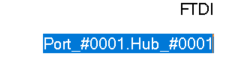
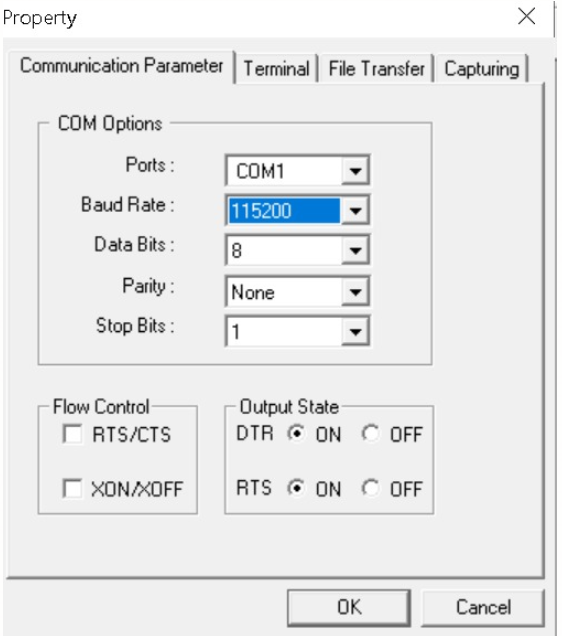
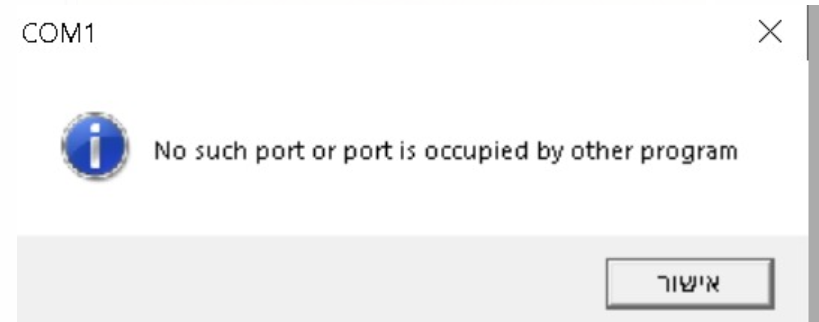
What Com is that?
Thanks.

