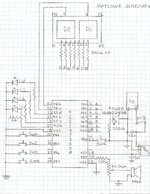jerryd
Member level 2

edaboard,
I know on pic18f2550 you can address the latch or the port. The manual says reading the port will return the actual voltage (high or low).
I'm using BTFSC PORTB,4,0 in the isr: function when I know that pin is at ground but the code doesn't work.
PORTB 4 is declared as an input.
jerryd
I know on pic18f2550 you can address the latch or the port. The manual says reading the port will return the actual voltage (high or low).
I'm using BTFSC PORTB,4,0 in the isr: function when I know that pin is at ground but the code doesn't work.
PORTB 4 is declared as an input.
jerryd