Mithun_K_Das
Advanced Member level 3

- Joined
- Apr 24, 2010
- Messages
- 899
- Helped
- 24
- Reputation
- 48
- Reaction score
- 26
- Trophy points
- 1,318
- Location
- Dhaka, Bangladesh, Bangladesh
- Activity points
- 8,254
I'm using CH340E USB to UART communication IC. Problem is, after power on, until any single bit of data is sent through PC terminal, no data is transmitting through the IC. MCU working fine. Once sending at least one bit of data from PC terminal, all communication works and data can be read on PC terminal which is coming from MCU via CH340E IC.
This works fine until power down. Once again while power on, need to send at least one data from PC terminal (Vertual terminal). Seems like until a data is sent from PC to the MCU, the CH340E IC is not getting the USB configuration. But once it gets the configuration, it works fine until power down.
MCU:STM32F407.
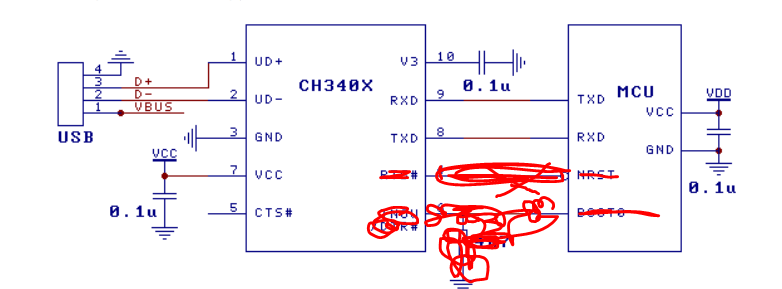
diagram is same as this.
Any suggestion to solve this?
This works fine until power down. Once again while power on, need to send at least one data from PC terminal (Vertual terminal). Seems like until a data is sent from PC to the MCU, the CH340E IC is not getting the USB configuration. But once it gets the configuration, it works fine until power down.
MCU:STM32F407.
diagram is same as this.
Any suggestion to solve this?

