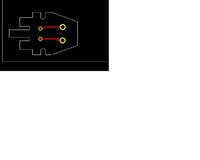lhavens
Junior Member level 2

I created a board with all the component and holes i need, But the problem i am having is that the outline of the board in copper and i have gone through all the menues and i am not sure how to fix it. So does anyone know how to fix that? Thank you for taking the time to read this.
Lee
Lee