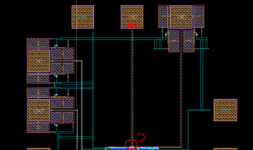presun
Newbie level 5

Hi I am currently designing a two stage opamp and I am doing post simulation, I have a few questions as I am going through the post simulation.
1. even if I apply VDD to the actual pad, the VDD coming into the circuit is bound to have a slight voltage drop, is there any way to check this?
(I have a picture of the layout in the attachment).
2. in post simulation, I would like to see the current flowing through each stage, but I don't know how to do that.
(Currently, I can only measure the current flowing from VDD (sum of the current flowing from 1st and 2nd stage).
1. even if I apply VDD to the actual pad, the VDD coming into the circuit is bound to have a slight voltage drop, is there any way to check this?
(I have a picture of the layout in the attachment).
2. in post simulation, I would like to see the current flowing through each stage, but I don't know how to do that.
(Currently, I can only measure the current flowing from VDD (sum of the current flowing from 1st and 2nd stage).