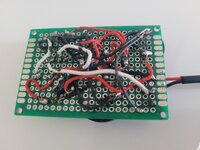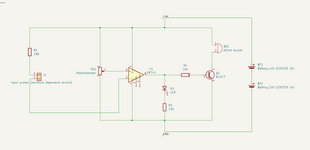itelec
Junior Member level 1

I created this hobby project to make a buzzing sound and turn on an LED when a moisture-dependent resistor detects moisture. Initially, I built the circuit on a breadboard, and everything worked fine. Then, I manually soldered everything onto a custom PCB with batteries in separate plastic compartments, which also worked perfectly. To save space, I moved the batteries onto the PCB, but now the buzzer intermittently emits a continuous low-volume buzzing. I suspect this issue is due to interference from the batteries.
I know the best solution might be to start over, separating the batteries from the rest of the circuit and shielding everything. However, I'm unsure how to best separate the components to avoid this behavior. Do you have any suggestions on solving this issue with the current PCB or designing a PCB with both batteries and components? Any optimization tips would be much appreciated, as I am not very experienced with analog circuits.
I know the best solution might be to start over, separating the batteries from the rest of the circuit and shielding everything. However, I'm unsure how to best separate the components to avoid this behavior. Do you have any suggestions on solving this issue with the current PCB or designing a PCB with both batteries and components? Any optimization tips would be much appreciated, as I am not very experienced with analog circuits.