AtomicPlayboy
Newbie level 4

Hi,
I have an Oregon Scientific WMR928N weather station, which I've owned from new for many years. It has an indoor baro/temp/humidity sensor (BTHR918N) that works well enough aside from the relative humidity (RH) reading, which is significantly lower than my other hydrometers sat side by side with it. I understand from internet research that the humidity sensor component inside the unit deteriorates over time. This is bourn out by the fact that a replacement I installed, a HCZ-H8-B humidity sensor, increased the very inaccurate current 11% RH reading to 40%. However, it is still too low by about 7% but increases and decreases accurately with my other sensors. Inside the unit there is a preset (R12 10K) that appears to me to be for the purpose of calibrating the humidity sensor but at best it looks like it only attenuates an already low reading, i.e. at 0R resistance it is only ever at its maximum capable RH reading, which is still too low.
My question is, other than trying to find a RH sensor that is more sensitive to humidity (not likely I guess), is there a way of modifying the circuit to be able to adjust the sensitivity in order to provide a more accurate reading on the unit's LCD display? BTW, I am aware of PC weather station software being able to offset the readings but I am interested in fixing the LCD readout only.
Attached image below is of the new sensor installed and immediately beside it the now faulty and out-of-spec original sensor. The second image is a section of the schematic for this sensor (BTHR318N) unit that I worked out from following the tracks from the microprocessor "blob" to the RH sensor and back to the microprocessor.

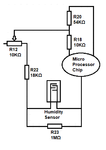
Also, here is the RH sensor datasheet for the HCZ-H8-B if it's of any use:
https://www.farnell.com/datasheets/1355478.pdf.
Any advice would be greatly appreciated.
I have an Oregon Scientific WMR928N weather station, which I've owned from new for many years. It has an indoor baro/temp/humidity sensor (BTHR918N) that works well enough aside from the relative humidity (RH) reading, which is significantly lower than my other hydrometers sat side by side with it. I understand from internet research that the humidity sensor component inside the unit deteriorates over time. This is bourn out by the fact that a replacement I installed, a HCZ-H8-B humidity sensor, increased the very inaccurate current 11% RH reading to 40%. However, it is still too low by about 7% but increases and decreases accurately with my other sensors. Inside the unit there is a preset (R12 10K) that appears to me to be for the purpose of calibrating the humidity sensor but at best it looks like it only attenuates an already low reading, i.e. at 0R resistance it is only ever at its maximum capable RH reading, which is still too low.
My question is, other than trying to find a RH sensor that is more sensitive to humidity (not likely I guess), is there a way of modifying the circuit to be able to adjust the sensitivity in order to provide a more accurate reading on the unit's LCD display? BTW, I am aware of PC weather station software being able to offset the readings but I am interested in fixing the LCD readout only.
Attached image below is of the new sensor installed and immediately beside it the now faulty and out-of-spec original sensor. The second image is a section of the schematic for this sensor (BTHR318N) unit that I worked out from following the tracks from the microprocessor "blob" to the RH sensor and back to the microprocessor.

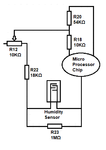
Also, here is the RH sensor datasheet for the HCZ-H8-B if it's of any use:
https://www.farnell.com/datasheets/1355478.pdf.
Any advice would be greatly appreciated.
