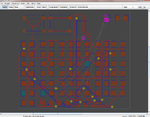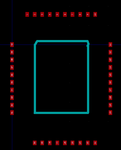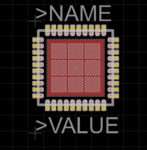nahidalam
Junior Member level 3

I am designing a medium complexity board using KiCAD. I am using freerouting tool to autoroute the design following the steps here **broken link removed**
Looks like autorouter keeps running forever with 7 connection still not done. I clicked on the violation tab and it says '5 clearance violation found'.
All the clearance violations shown in the tool are on different pins of the component footprints that I created (attached screenshot).
Can anyone please suggest here? Is it like the footprint I created itself violates the min clearance requirement? Or is there anything else?
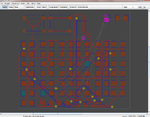
Looks like autorouter keeps running forever with 7 connection still not done. I clicked on the violation tab and it says '5 clearance violation found'.
All the clearance violations shown in the tool are on different pins of the component footprints that I created (attached screenshot).
Can anyone please suggest here? Is it like the footprint I created itself violates the min clearance requirement? Or is there anything else?