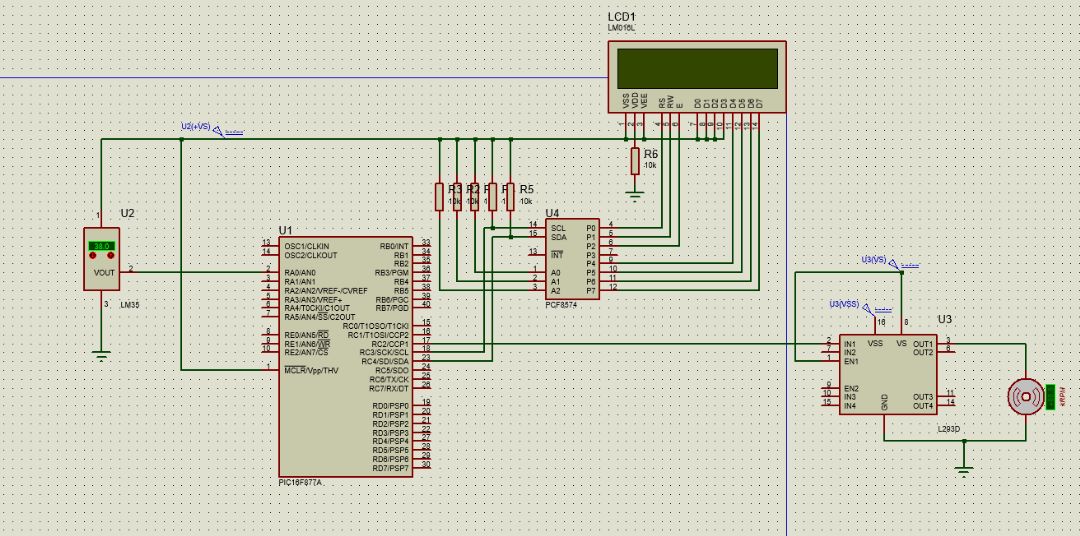mavis123
Newbie

I am a university student, currently I am taking the subject microprocessor and microcontroller systems. I have an assignment where we have to control the speed of the DC fan using microcontrollers. For this assignment Arduino is not allowed to use so we have to use assembly language but I am not familiar with the coding. There are three types of fan speed, one is if less than 25 degree Celsius the fan will stop, if the temperature is less than 28 degree Celsius the fan speed will be low, if the temperature is more than 28 degree Celsius the speed of the fan is high. I have to do coding between microcontroller PIC16F877A, L239D and a DC fan. Can anyone help me to code this, I have searched online for coding but all the coding is for Arduino.