Anndroid box (Mx box 3) won t turn on
- Thread starter mista1
- Start date
- Status
- Not open for further replies.
Relayer
Full Member level 5

- Joined
- Jul 28, 2016
- Messages
- 293
- Helped
- 101
- Reputation
- 202
- Reaction score
- 66
- Trophy points
- 28
- Location
- Hoppers Crossing, Australia
- Activity points
- 3,297
Hello mista1,
OK, it looks like that transistor isn't the one to switch the unit on.
Please see picture below:
Rear of PCB
I take it that the component marked with the RED arrow isn't actually there?
The YELLOW arrow is only to indicate which part of the PCB you need to locate.
The GREEN arrow pointing to that component looks like it might be a fuse.
With the help of a magnifying glass, would you be able to see exactly what is
printed on it?
I'll also get you to do a beep test on it please.
Regards,
Relayer
OK, it looks like that transistor isn't the one to switch the unit on.
Please see picture below:
Rear of PCB
I take it that the component marked with the RED arrow isn't actually there?
The YELLOW arrow is only to indicate which part of the PCB you need to locate.
The GREEN arrow pointing to that component looks like it might be a fuse.
With the help of a magnifying glass, would you be able to see exactly what is
printed on it?
I'll also get you to do a beep test on it please.
Regards,
Relayer
mista1
Junior Member level 1

Relayer
Full Member level 5

- Joined
- Jul 28, 2016
- Messages
- 293
- Helped
- 101
- Reputation
- 202
- Reaction score
- 66
- Trophy points
- 28
- Location
- Hoppers Crossing, Australia
- Activity points
- 3,297
Hello mista1,
What is the exact model number of your unit?
I've been trying to find some information on the internet, but due to
not knowing what model you have makes searching a bit futile.
For now, I have run out of ideas, as I really need to see the main board
myself, but as you know, that is quite impossible.
Long distance internet type trouble-shooting is extremely hard at best,
so therefore I'm going to be very limited in what I might be able to
suggest to you. It all comes back to what I said above, I would need to
see the unit for myself, to be able to make a reasonable assessment.
Just let me know the model number of the box is for now, but you'll have
to realise that I may not be able to help you at all in regards to repairing
your unit.
Regards,
Relayer
What is the exact model number of your unit?
I've been trying to find some information on the internet, but due to
not knowing what model you have makes searching a bit futile.
For now, I have run out of ideas, as I really need to see the main board
myself, but as you know, that is quite impossible.
Long distance internet type trouble-shooting is extremely hard at best,
so therefore I'm going to be very limited in what I might be able to
suggest to you. It all comes back to what I said above, I would need to
see the unit for myself, to be able to make a reasonable assessment.
Just let me know the model number of the box is for now, but you'll have
to realise that I may not be able to help you at all in regards to repairing
your unit.
Regards,
Relayer
Relayer
Full Member level 5
- Joined
- Jul 28, 2016
- Messages
- 293
- Helped
- 101
- Reputation
- 202
- Reaction score
- 66
- Trophy points
- 28
- Location
- Hoppers Crossing, Australia
- Activity points
- 3,297
Hello mista1,
Please click the links below:
NO POWER 1
NO POWER 2
In my opinion it seems that due to plugging the 12V plug pack into your MX3, that it has done
major damage to the internals in some of the IC's on the motherboard. As you can see in the
first, "NO POWER 1" thread on the other Forum, that person did the same thing: Plugged a 12V
supply in.
For one, it would nearly be impossible to diagnose which component/s may be faulty without
datasheets on all the devices, plus the need for a 4 channel oscilloscope to read data lines.
What you can do though, is try to measure the Vss pins on each IC to see if power is at least
getting to them.
Please refer to the picture below:
RICOH IC
On the Richo IC marked: RN5T618M, you need to check what voltages are
getting to it, and if they are present, and what voltages you're getting out.
Have your black multi-meter probe on Pin 9 (PGND), then begin with
measuring Pin 32 (BLUE arrow) with the red probe. Please take note of all
voltages you check along each step, provided they are present, or low/high
in value.
Next, check all the arrows coloured RED.
If you get no voltages at this point, then there's a problem with a component/s
between the IC and your plug-pack input.
If voltages are present, then check the GREEN arrowed points. Note those
voltages.
If you get no voltages at all, then you need to ground Pin 29 VIOLET (PWRON).
If still no volts, then there are component/s that are stopping it from reaching that IC.
You will need to trace back from there.
If you are getting voltages going to the IC (RED arrows), but nothing out (GREEN arrows),
even with Pin 29 grounded, then the IC is un-serviceable and needs to be replaced.
Replacing that IC will require excellent soldering skills, plus the need for the right
equipment as well.
If you don't have either attributes, you could try and get a professional to do the repair,
but it won't be cheap.
Even if you managed to replace the device, it still doesn't mean its going to work.
Damage may have been done to other IC's and/or transistors.
Please let us know what results you get.
Regards,
Relayer
Please click the links below:
NO POWER 1
NO POWER 2
In my opinion it seems that due to plugging the 12V plug pack into your MX3, that it has done
major damage to the internals in some of the IC's on the motherboard. As you can see in the
first, "NO POWER 1" thread on the other Forum, that person did the same thing: Plugged a 12V
supply in.
For one, it would nearly be impossible to diagnose which component/s may be faulty without
datasheets on all the devices, plus the need for a 4 channel oscilloscope to read data lines.
What you can do though, is try to measure the Vss pins on each IC to see if power is at least
getting to them.
Please refer to the picture below:
RICOH IC
On the Richo IC marked: RN5T618M, you need to check what voltages are
getting to it, and if they are present, and what voltages you're getting out.
Have your black multi-meter probe on Pin 9 (PGND), then begin with
measuring Pin 32 (BLUE arrow) with the red probe. Please take note of all
voltages you check along each step, provided they are present, or low/high
in value.
Next, check all the arrows coloured RED.
If you get no voltages at this point, then there's a problem with a component/s
between the IC and your plug-pack input.
If voltages are present, then check the GREEN arrowed points. Note those
voltages.
If you get no voltages at all, then you need to ground Pin 29 VIOLET (PWRON).
If still no volts, then there are component/s that are stopping it from reaching that IC.
You will need to trace back from there.
If you are getting voltages going to the IC (RED arrows), but nothing out (GREEN arrows),
even with Pin 29 grounded, then the IC is un-serviceable and needs to be replaced.
Replacing that IC will require excellent soldering skills, plus the need for the right
equipment as well.
If you don't have either attributes, you could try and get a professional to do the repair,
but it won't be cheap.
Even if you managed to replace the device, it still doesn't mean its going to work.
Damage may have been done to other IC's and/or transistors.
Please let us know what results you get.
Regards,
Relayer
mista1
Junior Member level 1
hi friend thanx a lot for you help again i was on holiday and im back to try to resolve this problem
this ricoh has small pins to try to read voltage which type of probe do you use ? i will try to use my microscope to get pins correctly if you have some skills to read it without difficulty i m ready
this ricoh has small pins to try to read voltage which type of probe do you use ? i will try to use my microscope to get pins correctly if you have some skills to read it without difficulty i m ready
- Status
- Not open for further replies.
Similar threads
-
-
can´t identify the toroid inductor´s microhenry on this pcb, please help
- Started by cryxz
- Replies: 3
-
Help Identify Some SMD Components
- Started by ElectroMan01
- Replies: 0
-
Resistances measurement indicator on PCB
- Started by kraka
- Replies: 24
-
Help identifying a component (led)
- Started by PFAB
- Replies: 5