amphancm
Junior Member level 3

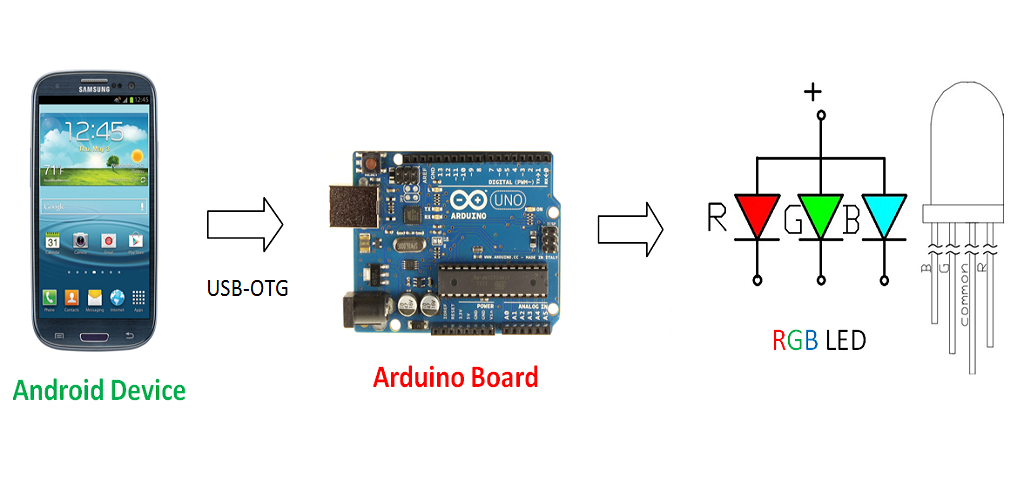
This App need connect to Arduino Board then control RGB LED.
Use Android USB port to control. Then need USB-OTG Cable and Android device with USB-OTG supported.
VDO Presentation and more detail
**broken link removed**
The Application Features
- Control Color for RGB LED.
- Blink Function and can adjust timing to blink.
- Fading Function and can adjust timing to fading.
- When not connect Arduino Board – User Interface Disable.
- When connect Arduino Board – App will Open automatically.
- USB Serial data monitor
- Free Version with Ad.
External Hardware
1.Arduino Board or compatible Board
2.USB-OTG Cable ( Female A to Micro A )
3.USB Cable ( A to B Male/Male )
4.RGB LED ( We use SPNovaLED model NMRTB-USD-AAB+ADE+Y2Z1-1 )
Software
- Arduino Code ( You need to program into Arduino Board. ) Visit Hardware page at http://microcontrollerkits.blogspot.com/2013/06/arduino-control-rgb-led-via-serial-port.html
For more detail about Arduino Programming http://arduino.cc/en/


- Android App - Download on Google Play
**broken link removed**

Wiring Diagram and Hardware page and arduino Source code
- Pls. visit**broken link removed**
Manual and more detail
**broken link removed**

