loops0901
Newbie level 1

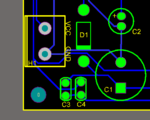
I am using altium designer to design my PCB board. Initially, all component layers are the yellow color. However, after i clicked for auto route, some components just changed to green color. I do not think components are overlaying the tracks. Does you guys have any ideas about this?
Beside, i send this PCB gerber files to my PCB supplier and they replied that the holes and pads does not match each others. The image below is the feedback from them.

Please advice me about these issues. Thank you very much

