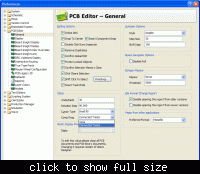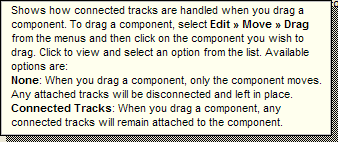rehakm
Junior Member level 1

Hi,
is it possible to change bahavior of selection that it will select object only in active layer? I found it anoying when I have components placed in top and bottom layer and when I want to select and move objects on top layer it displays selection dialog where I must confirm object that I want to select and then I can finally move it.
I can imagine that it would be better if object from active layer will be selected by default (single click then action) and if I want selection menu I would e.g. press CTRL and then click. Can I customize this?
I know I can press SHIFT+S to hide all but current layer and then it behaves as I want but I don't see other layer that I want to see.
is it possible to change bahavior of selection that it will select object only in active layer? I found it anoying when I have components placed in top and bottom layer and when I want to select and move objects on top layer it displays selection dialog where I must confirm object that I want to select and then I can finally move it.
I can imagine that it would be better if object from active layer will be selected by default (single click then action) and if I want selection menu I would e.g. press CTRL and then click. Can I customize this?
I know I can press SHIFT+S to hide all but current layer and then it behaves as I want but I don't see other layer that I want to see.