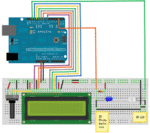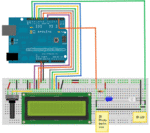smeagol109
Newbie level 4

Hey guys, im developing an air hockey table and i am kinda confused with the code, i want to make a program using IR leds that counts the amount of goals in 1 goal. So i will have a pair of IR leds in the goal, and when the ball interrupts the beam it will count has 1 goal, this will be updated in a display installed on the table. Here is what i got so far.
I dont know if the code is complete, nor 100% correct, if you could help me i would apreciate it alot, it would mean the world to me!!
Thanks in advance.
Code dot - [expand]
I dont know if the code is complete, nor 100% correct, if you could help me i would apreciate it alot, it would mean the world to me!!
Thanks in advance.
Last edited by a moderator: