timer000
Newbie level 4

Dear ALL, I encouted a problem about seting the feed points in ADS 2019.
I know while I set a postive port on layer1 , I also need to set a negative port.
Then, I know we might use a new function of ADS2019 to set a ground layer to instead seting negative ports one by one.
This is my subtract setting:
after importing the relative gerber files, I set L01_Top& L02_gnd as conductive layers.
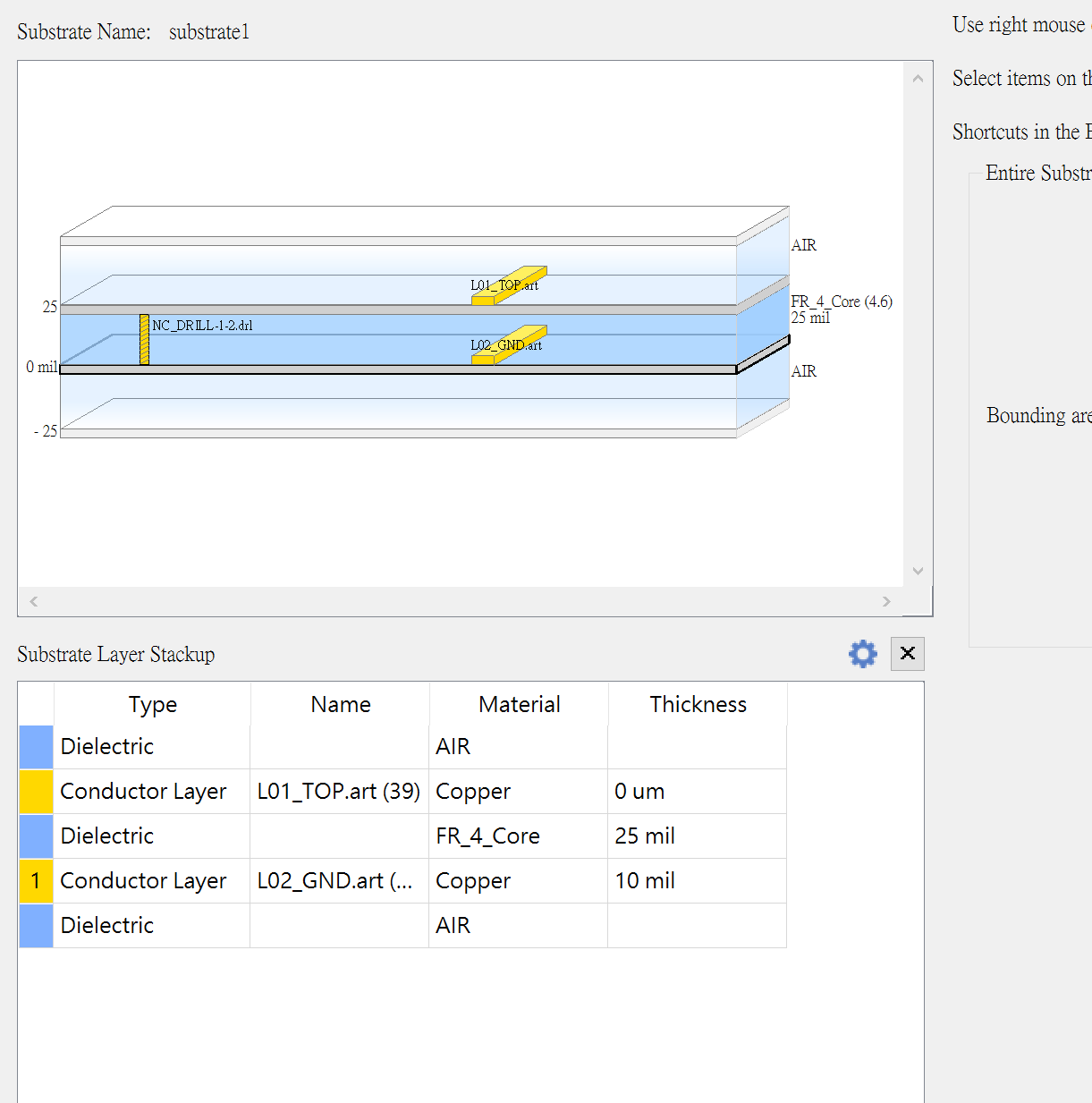
Afterward, I set “L02_Gnd” as the ground layer for P1&P2
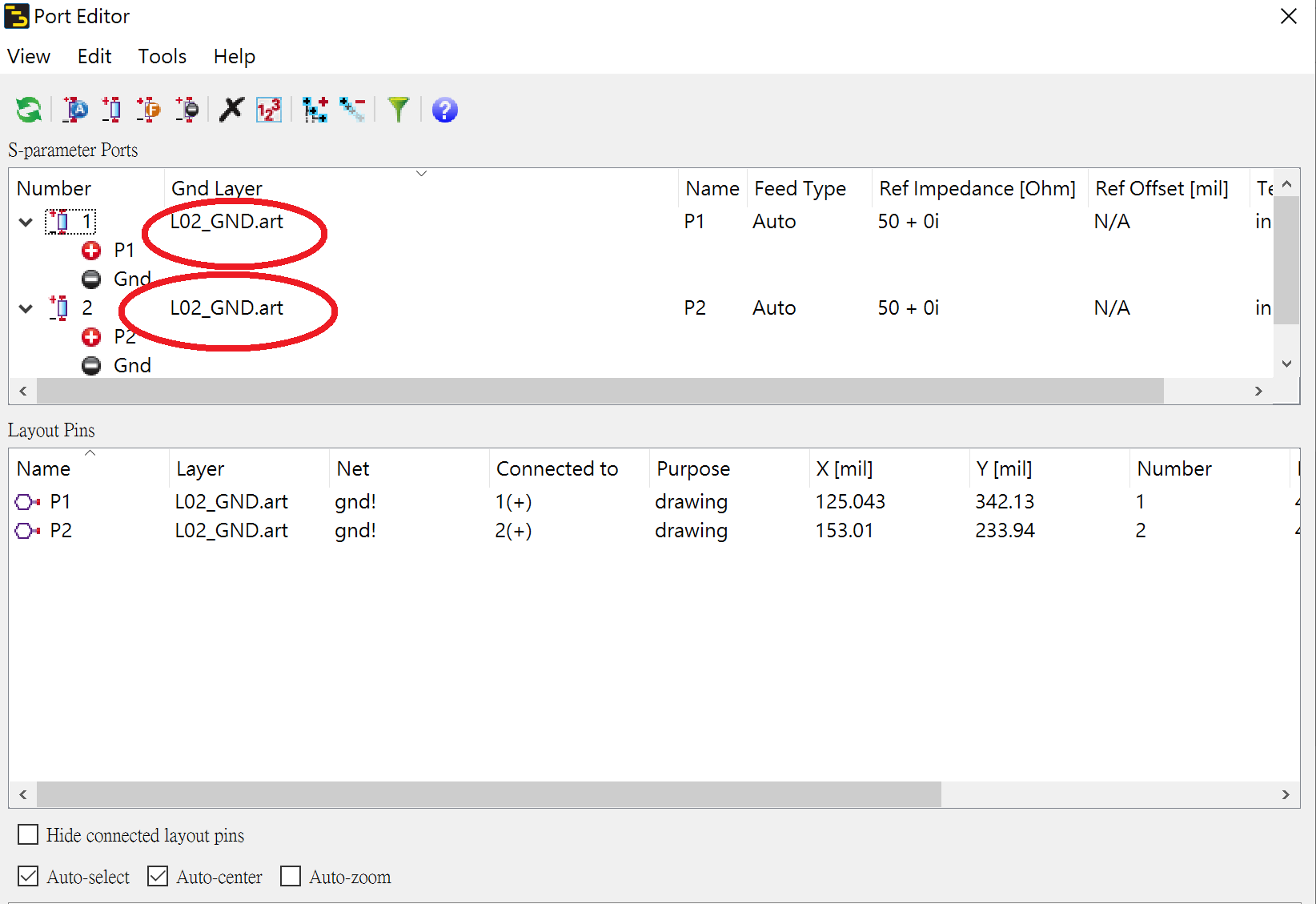
Then, I want to run a simulation, then I see the following wrong message.
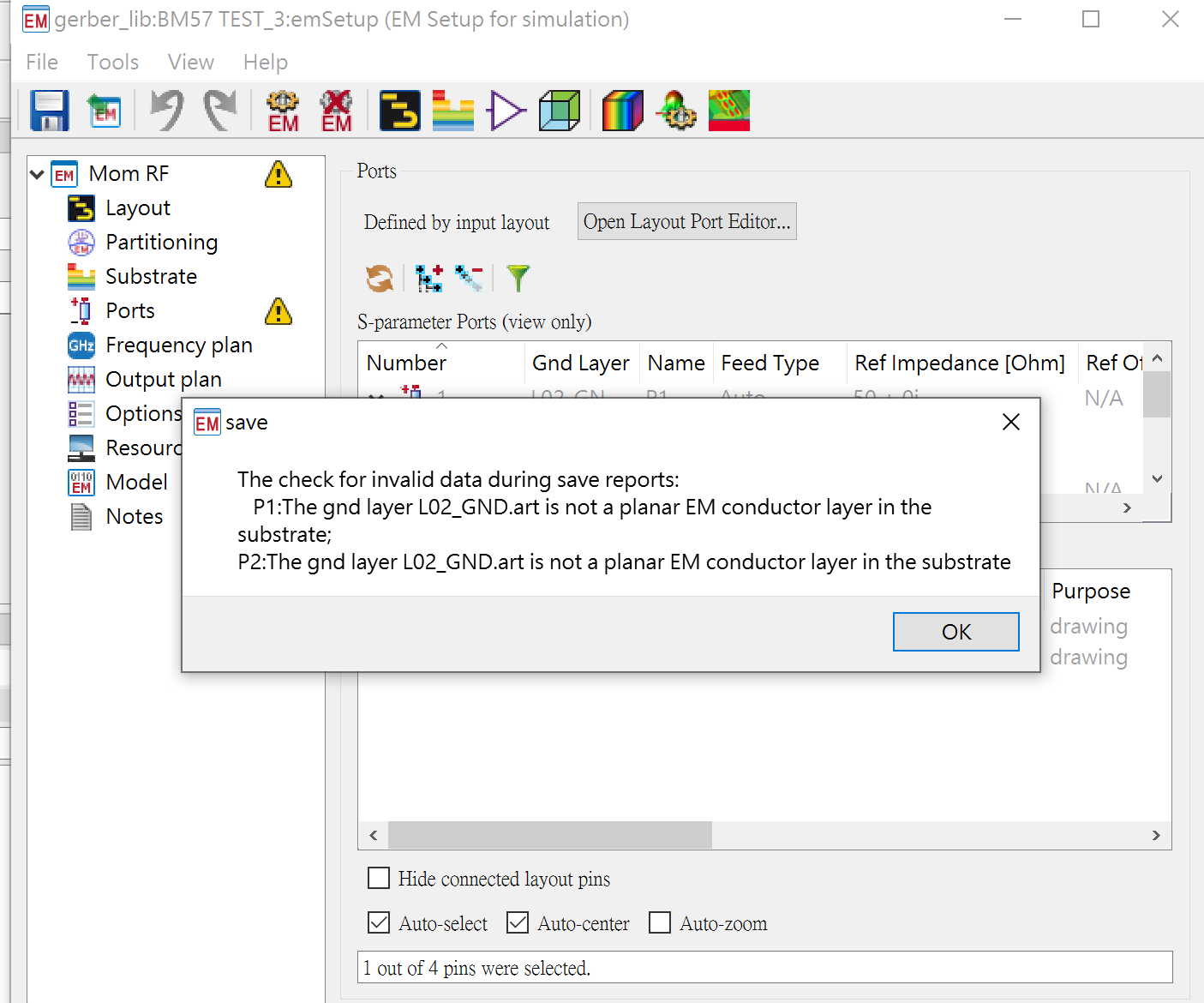
But I think I already set L02_GND.art as a conductive layer.
After trying a lot of ways, I still cannot solve the issue.
May anyone help me?
Thanks
I know while I set a postive port on layer1 , I also need to set a negative port.
Then, I know we might use a new function of ADS2019 to set a ground layer to instead seting negative ports one by one.
This is my subtract setting:
after importing the relative gerber files, I set L01_Top& L02_gnd as conductive layers.
Afterward, I set “L02_Gnd” as the ground layer for P1&P2
Then, I want to run a simulation, then I see the following wrong message.
But I think I already set L02_GND.art as a conductive layer.
After trying a lot of ways, I still cannot solve the issue.
May anyone help me?
Thanks

