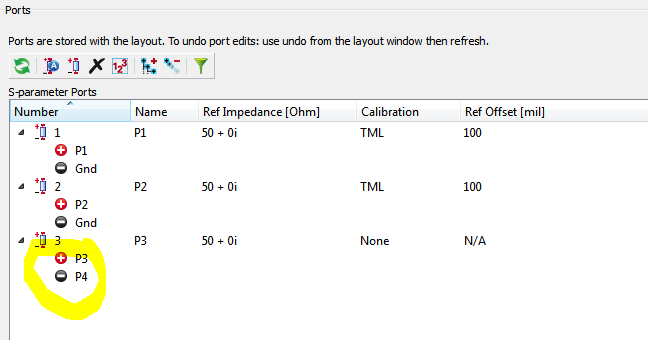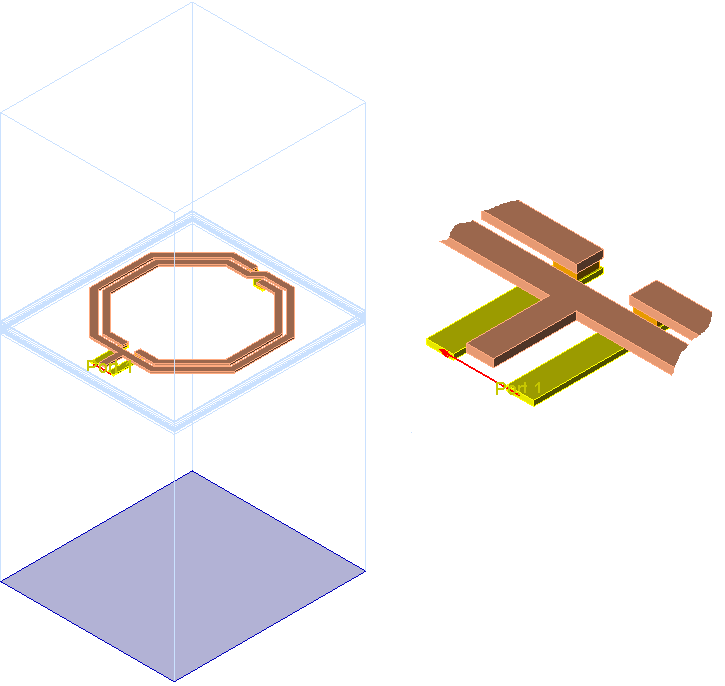banenane
Newbie level 3

Hello!
I want to simulate and compare the inductance/resistance of different planar coils in ADS 2014 Momentum. To familiarize with the program, I rebuilt a coil with known parameters in the layout window (N=30, 4mm x 4mm) using MRIND. The substrate is: conductor(copper) -- 500um FR4 -- AIR. After the simulation from 8MHz to 14Mhz, the results using the "S2port_Spiral" template were significantly different to the known values (L=2.4uH instead of 5.3uH, R=350Ohms should be about max 50).

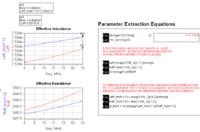
The only warning I get is: "Port 1/2 does not have an explicit reference pin,
S-parameters may become unphysical at higher frequencies." So I added a conducting cover plane to my substrate. The problem is that this ground plane has to be in the proximity of the coil (otherwise I get another warning/momentum tries to move the plane by itself) and of course that changes the behavior of the coil.
I'm new to ADS and somewhat to EM Simulations, so I don't know what I'm doing wrong at the moment, but I'm sure that I do
I want to simulate and compare the inductance/resistance of different planar coils in ADS 2014 Momentum. To familiarize with the program, I rebuilt a coil with known parameters in the layout window (N=30, 4mm x 4mm) using MRIND. The substrate is: conductor(copper) -- 500um FR4 -- AIR. After the simulation from 8MHz to 14Mhz, the results using the "S2port_Spiral" template were significantly different to the known values (L=2.4uH instead of 5.3uH, R=350Ohms should be about max 50).

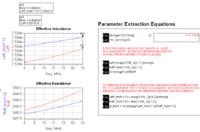
The only warning I get is: "Port 1/2 does not have an explicit reference pin,
S-parameters may become unphysical at higher frequencies." So I added a conducting cover plane to my substrate. The problem is that this ground plane has to be in the proximity of the coil (otherwise I get another warning/momentum tries to move the plane by itself) and of course that changes the behavior of the coil.
I'm new to ADS and somewhat to EM Simulations, so I don't know what I'm doing wrong at the moment, but I'm sure that I do