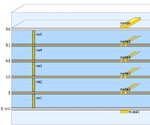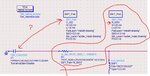xzsawq21
Junior Member level 1

Hello
I have a passive filter with a 6-layers PCB.
this is the substrate:
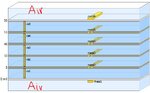
I have drawn the schematic in ADS using Lumped-with Artwork and simulated it.

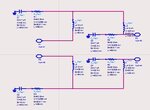
then using Generate/update Layout, I transferred it to a layout as shown below:
(plus I have used rectangular with 20 mils clearance)

but I have some problems with EM simulation:
when I double click on the vias:

is it right for a 6-layers PCB?
no EM model:

would you please give me an straight answer?
Best Regards
I have a passive filter with a 6-layers PCB.
this is the substrate:
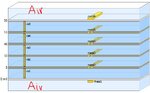
I have drawn the schematic in ADS using Lumped-with Artwork and simulated it.

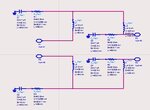
then using Generate/update Layout, I transferred it to a layout as shown below:
(plus I have used rectangular with 20 mils clearance)

but I have some problems with EM simulation:
when I double click on the vias:

is it right for a 6-layers PCB?
no EM model:

would you please give me an straight answer?
Best Regards