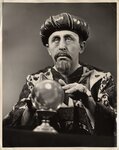smokingRooster
Newbie level 2

Hi everyone,
I need to add a footprint to an existing component. For example I want to add a 0603 footprint to one of the capacitors in the miscellaneous devices library. How do I go about doing this? I know I can change it from tools>footprint manager but I want it to show up when I select the component in place>component?
Thank you
I need to add a footprint to an existing component. For example I want to add a 0603 footprint to one of the capacitors in the miscellaneous devices library. How do I go about doing this? I know I can change it from tools>footprint manager but I want it to show up when I select the component in place>component?
Thank you