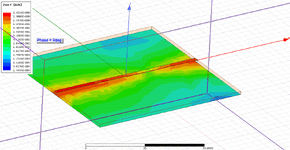windscare2
Newbie

Simulating using Terminal Driven Mode
Comparing 2 simulations:
1) Port 1- Lumped Port Element (50 ohm) to Microstrip terminated with P2 - Lumped RLC resistance set to 50 ohm
Z Parameters are measured to verify microstrip line (width = 3mm) is properly matched to 50 Ohms in FR4 substrate.

2) Port 1 - Lumped but now Port 2 is also set to a Lumped Port (renormalized to 50 Ohm) instead of Lumped RLC
Z Parameters show that the circuit is consistent with a short to GND, with the microstrip line behaving as quarter-wave transformer at f=800MHz (Z-> inf)

Figure 1: Microstrip set-up with Port 1 Lumped Element, terminated with 50 Ohm Lumped RLC

Figure 2: Z Parameter Plot of Simulation #1 with P2 - Lumped RLC

Figure 3: Z Parameter Plot of Simulation #2 with Port 2 - Lumped Element
Without using Wave Ports/Modal Solution Type, how can I set my Lumped Element Port 2 to default 50 Ohm termination when inactive.
Thank you!
Comparing 2 simulations:
1) Port 1- Lumped Port Element (50 ohm) to Microstrip terminated with P2 - Lumped RLC resistance set to 50 ohm
Z Parameters are measured to verify microstrip line (width = 3mm) is properly matched to 50 Ohms in FR4 substrate.
2) Port 1 - Lumped but now Port 2 is also set to a Lumped Port (renormalized to 50 Ohm) instead of Lumped RLC
Z Parameters show that the circuit is consistent with a short to GND, with the microstrip line behaving as quarter-wave transformer at f=800MHz (Z-> inf)
Figure 1: Microstrip set-up with Port 1 Lumped Element, terminated with 50 Ohm Lumped RLC
Figure 2: Z Parameter Plot of Simulation #1 with P2 - Lumped RLC
Figure 3: Z Parameter Plot of Simulation #2 with Port 2 - Lumped Element
Without using Wave Ports/Modal Solution Type, how can I set my Lumped Element Port 2 to default 50 Ohm termination when inactive.
Thank you!