Mahruz
Junior Member level 3

Hi All,
I am relatively new to Cadence AWR and would like your help in my question.
So, I downloaded the design files of a LDMOS transistor from NXP(https://www.nxp.com/products/radio-...ideband-rf-power-ldmos-transistor:AFT05MS004N)
1. I imported the S_Para files into AWR's "data file" and was trying to simulate the IV Curve as shown below:
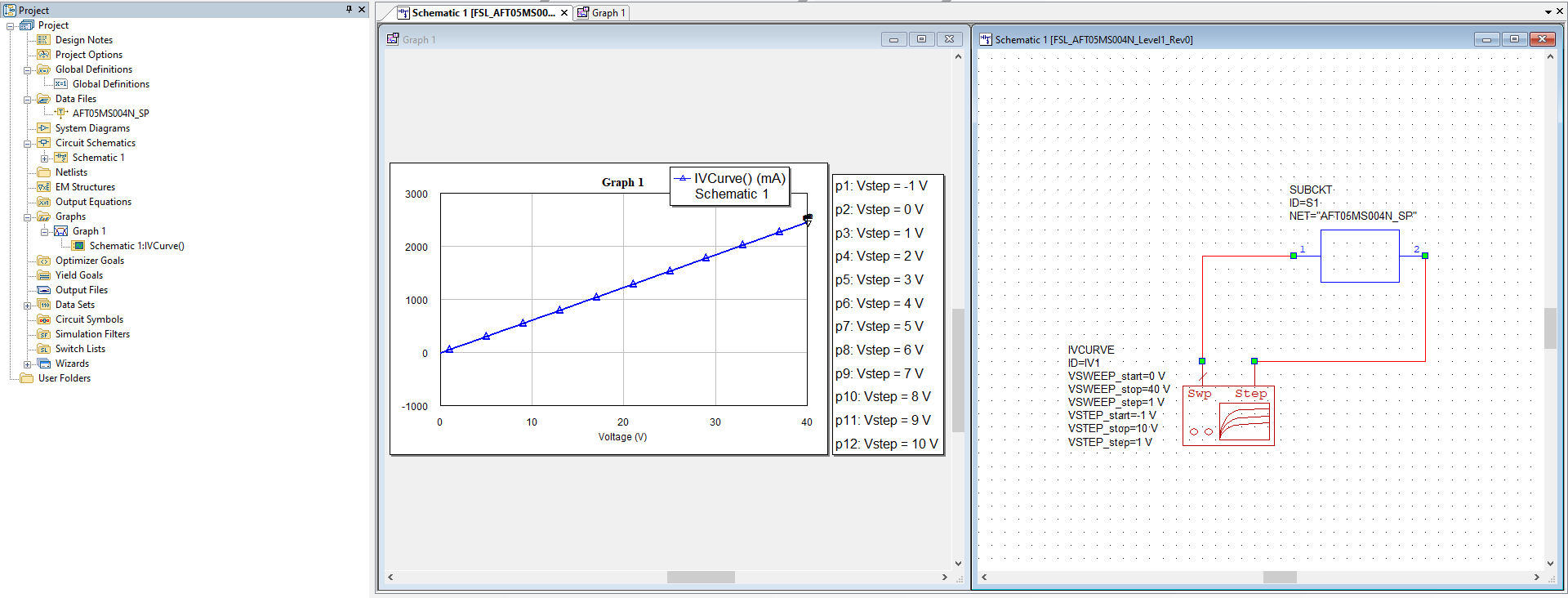
But despite doing that, the IV Curve is not what I expected.
2. Another questions is:
I downloaded the AFT05MS004N RF High-Power Model AWR Product Model Design Kit from the same URL above.
Similar to the first question; after I execute the following steps: 'new with library' --> browse for the library and install it as shown below:
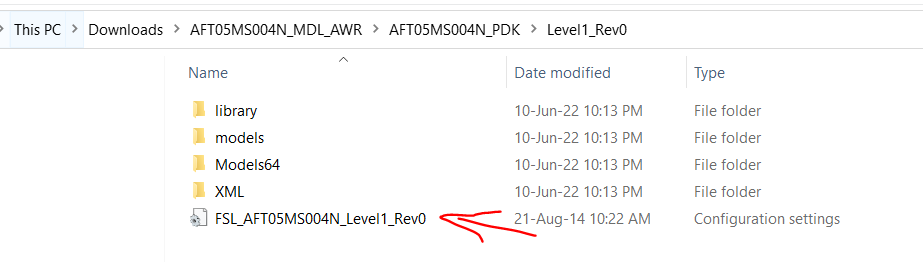
When I use the component from the elements--> library; i get a 6 port sub-circuit instead of a 3 port(like a normal transistor).I am not sure on how to make the connection on this to obtain the correct IV curve. Also, why can I not see the transistor symbol instead of box?
Lastly, even if do connect some of the terminals; Awr shows an error
10:37:41 PM FSL_AFT05MS004N_Level1_Rev0_SPmodel_FET2.X1 : Element record not found for nonlinear model 'FSL_AFT05MS004N_Level1_Rev0_SPmodel_FET2.X1' component 'FSLRFPK_FET2'
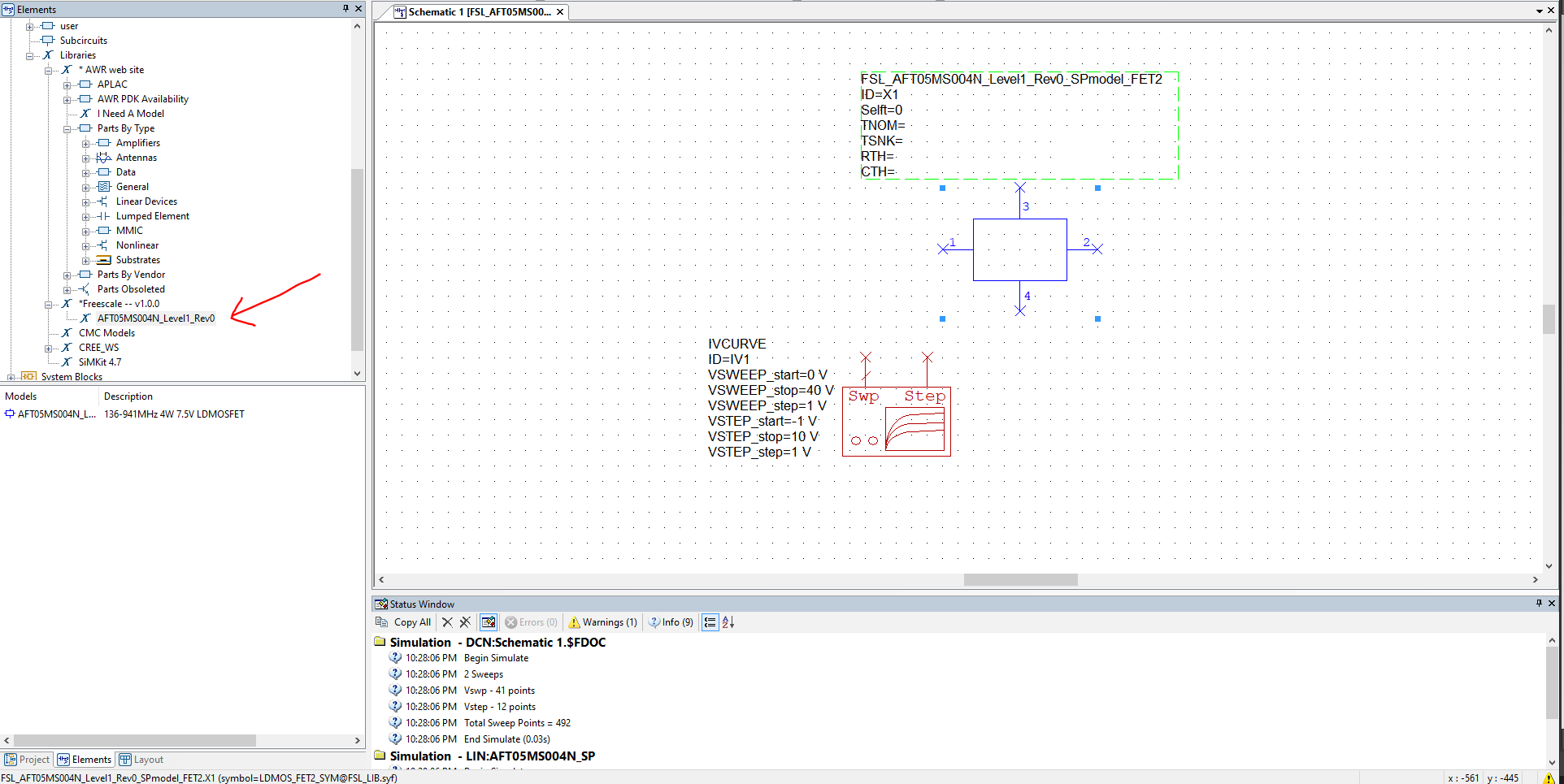
It will be greatly appreciated to see the forums response.
Thanks,
I am relatively new to Cadence AWR and would like your help in my question.
So, I downloaded the design files of a LDMOS transistor from NXP(https://www.nxp.com/products/radio-...ideband-rf-power-ldmos-transistor:AFT05MS004N)
1. I imported the S_Para files into AWR's "data file" and was trying to simulate the IV Curve as shown below:
But despite doing that, the IV Curve is not what I expected.
2. Another questions is:
I downloaded the AFT05MS004N RF High-Power Model AWR Product Model Design Kit from the same URL above.
Similar to the first question; after I execute the following steps: 'new with library' --> browse for the library and install it as shown below:
When I use the component from the elements--> library; i get a 6 port sub-circuit instead of a 3 port(like a normal transistor).I am not sure on how to make the connection on this to obtain the correct IV curve. Also, why can I not see the transistor symbol instead of box?
Lastly, even if do connect some of the terminals; Awr shows an error
10:37:41 PM FSL_AFT05MS004N_Level1_Rev0_SPmodel_FET2.X1 : Element record not found for nonlinear model 'FSL_AFT05MS004N_Level1_Rev0_SPmodel_FET2.X1' component 'FSLRFPK_FET2'
It will be greatly appreciated to see the forums response.
Thanks,
