chiques
Full Member level 3

- Joined
- Nov 21, 2007
- Messages
- 170
- Helped
- 2
- Reputation
- 4
- Reaction score
- 2
- Trophy points
- 1,298
- Location
- California
- Activity points
- 2,556
Following up on the solution recommended by post 59511(https://www.edaboard.com/threads/how-to-calculate-the-q-factor-from-the-s-parameters.59511/).
I downloaded the series s-parameters for GCH1885C2A101JE01(https://ds.murata.co.jp/simsurfing/index.html?lcid=en-us).
I noticed they are already in R+jw format (according to the header)
Taking S11 at 100MHz I see:
1.0E8 0.02443218816516882 -0.15136178029257324
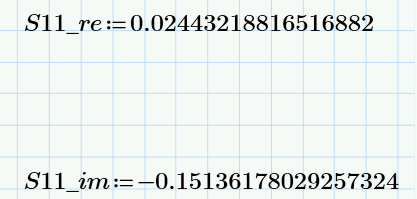
Therefore:
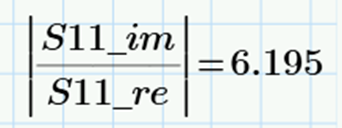
If I look at Murata’s SimSurf, the Q @ 100MHz should be 163.7.
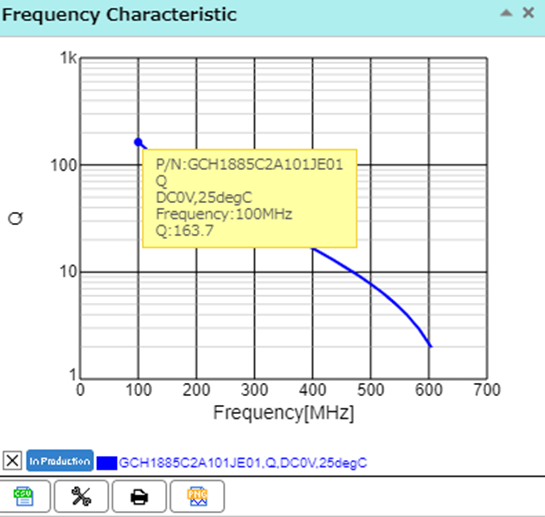
Anybody know what I’m missing here?
I downloaded the series s-parameters for GCH1885C2A101JE01(https://ds.murata.co.jp/simsurfing/index.html?lcid=en-us).
I noticed they are already in R+jw format (according to the header)
Taking S11 at 100MHz I see:
1.0E8 0.02443218816516882 -0.15136178029257324
Therefore:
If I look at Murata’s SimSurf, the Q @ 100MHz should be 163.7.
Anybody know what I’m missing here?


