Junus2012
Advanced Member level 5

Hello
I am trying to import the gds stream data of my assembly housing,
My problem is that I fail to attach it to the layer table of my PDK, hence I have to use the "Automatic Layer Mapping",
I am not sure if it is the correct thing to do, but what I have realized that after completing my layout and need to export the gds file and attach my layout design to the PDK, then I will loose the package data on the generated gds file.
Please see my attached picture for the setting
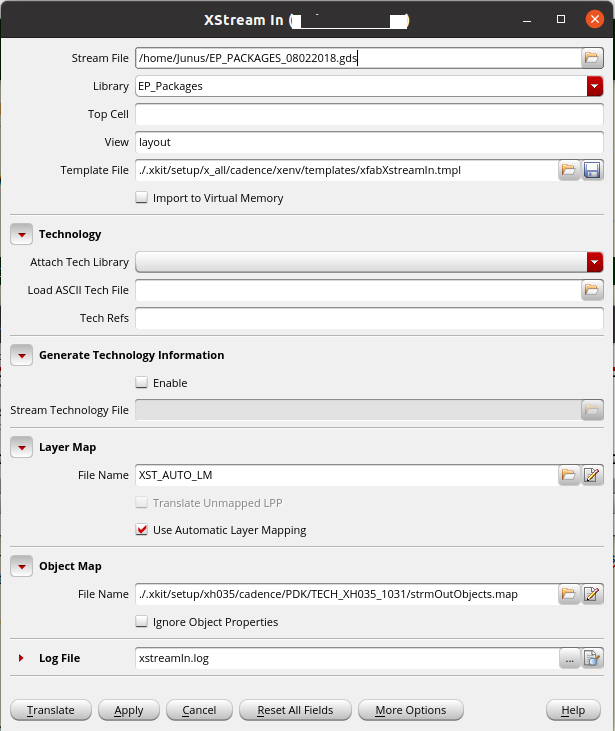
Thank you in advance for your help
Best Regards
I am trying to import the gds stream data of my assembly housing,
My problem is that I fail to attach it to the layer table of my PDK, hence I have to use the "Automatic Layer Mapping",
I am not sure if it is the correct thing to do, but what I have realized that after completing my layout and need to export the gds file and attach my layout design to the PDK, then I will loose the package data on the generated gds file.
Please see my attached picture for the setting
Thank you in advance for your help
Best Regards
