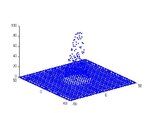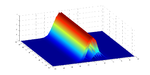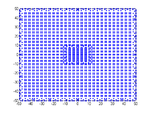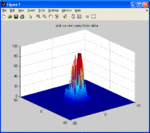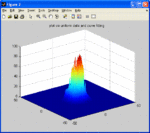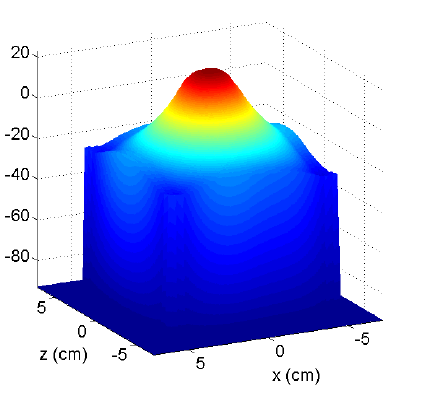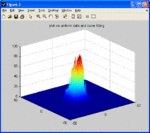project.email
Member level 4

dear all
I want to plot a 3D Data in the attached file.
first, I import the txt file in matlab it has 4 column the first column is x axis the second column is y axis the third is z axis data (I mean the position) and finally the last column is the desired value in 3D coordinate.
after importing the txt file in matlab I used this command and faced the following error
how can I solve it?
x=data ,1);
,1);
y=data ,2);
,2);
SAR=data ,4);
,4);
[X,Y,sar]=meshgrid(x,y,SAR);
surf(X,T,sar);
??? Maximum variable size allowed by the program is exceeded.
Error in ==> meshgrid at 60
xx = xx(ones(ny,1),:,ones(nz,1));
I want to plot a 3D Data in the attached file.
first, I import the txt file in matlab it has 4 column the first column is x axis the second column is y axis the third is z axis data (I mean the position) and finally the last column is the desired value in 3D coordinate.
after importing the txt file in matlab I used this command and faced the following error
how can I solve it?
x=data
y=data
SAR=data
[X,Y,sar]=meshgrid(x,y,SAR);
surf(X,T,sar);
??? Maximum variable size allowed by the program is exceeded.
Error in ==> meshgrid at 60
xx = xx(ones(ny,1),:,ones(nz,1));