stenzer
Advanced Member level 3

Hi,
I got my hands on a dumped Weller WD1 for 20 € and I thought I will give it a try, as there was no specific fault stated. After powering up it was obvious that the display is faulty. For comparison here is a picture of the display of my WD1 during power-up.
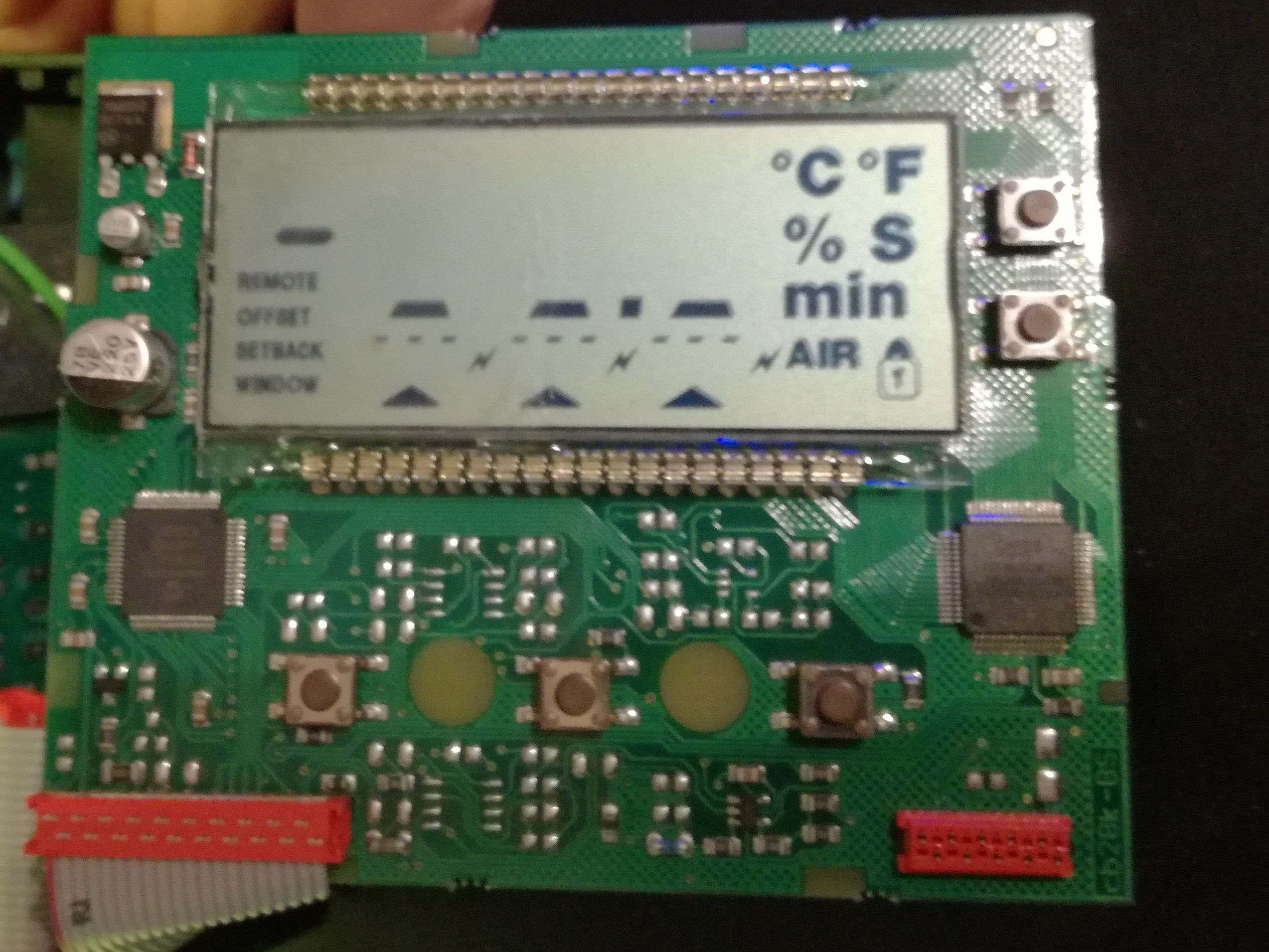
And here the picture of an fully functional WD1 during power-up.

At this point I have to mention that I also "hijacked" a WD1 repair thread at [1]. It seemed to be the right place to address this issue, but no one responded .
(i) First I had checked the 5 V supply voltage used for the MCU (PIC18F6622) and the LCD driver (PCF8576), which is good.
(ii) As there was a HEX file provided at [1], I re-flashed the firmware. No changes at the display.
(iii) I measured (with a DMM) each individual pin of the LCD display during power-up. I measured 5 V at each pin for a short time instance, which matches with the power-up procedure of the LCD driver [2] mentioned on page 8.
So my conclusion is, the LCD display is damaged. By playing around with the buttons sometimes is see very dim segments corresponding with the main "numbers".
The display it self is obviously a custom one. It seems the whole LCD board (0058758037) is not available any more, further with a cost of about 200€ [3] it was outrageously expensive.
So a custom made display would be required. At hackaday.io such a project already exists [3], but nothing has happened in about 1,5 year. As these solder stations are still widely in use e.g. in my former company as well as in my current one, I think a freely available replacement display would be of use for a couple of people.
The LCD driver is conntrolled by an I²C communication, thus using the I²C commands sent by the MCU would be a good start. Unfortunately I'm not able to interpret the individual commands as the display is (more than) half blind. There is also a version of the WD1 available enabling a remote control by a PC, the WD1M. I tried to establish a remote control with my WD1 by hooking up a MAX3232 and a RS232 to USB converter (CH340). Unfortunately the power station couldn't be found, as can bee seen in the picture below. Thus I think there is a dedicted firmware required for the WD1M.

So long story short, I'm looking for the firmware of a WD1M utitilizing a PIC18F662 microcontroller. In [1] the firmware for a WD2M (PIC18F6622) is available, but I have not tried to flash it as I have not seen (and found) the schematic of the WD2M. Schematics for the WD1 are available at [1].
I want to mention that this is some kind of interesting task for me which might be useful for others. I do not really need the power station, I'm using a JBC .
.
Maybe someone is able to provide the required firmware as it can be easily extracted (tried it for my WD1 with a PICkit3), or can give some good tips to realize a replacement display.
@ the moderators: please move the thread if it would fit better in an other category, as it will most likely end in a project.
BR
[1] https://www.eevblog.com/forum/repair/weller-wd1-discussion-and-repair/
[2] https://www.nxp.com/docs/en/data-sheet/PCF8576.pdf
[3] https://hackaday.io/project/166744-weller-wd1-soldering-station-display-replacement
I got my hands on a dumped Weller WD1 for 20 € and I thought I will give it a try, as there was no specific fault stated. After powering up it was obvious that the display is faulty. For comparison here is a picture of the display of my WD1 during power-up.
And here the picture of an fully functional WD1 during power-up.
At this point I have to mention that I also "hijacked" a WD1 repair thread at [1]. It seemed to be the right place to address this issue, but no one responded .
(i) First I had checked the 5 V supply voltage used for the MCU (PIC18F6622) and the LCD driver (PCF8576), which is good.
(ii) As there was a HEX file provided at [1], I re-flashed the firmware. No changes at the display.
(iii) I measured (with a DMM) each individual pin of the LCD display during power-up. I measured 5 V at each pin for a short time instance, which matches with the power-up procedure of the LCD driver [2] mentioned on page 8.
So my conclusion is, the LCD display is damaged. By playing around with the buttons sometimes is see very dim segments corresponding with the main "numbers".
The display it self is obviously a custom one. It seems the whole LCD board (0058758037) is not available any more, further with a cost of about 200€ [3] it was outrageously expensive.
So a custom made display would be required. At hackaday.io such a project already exists [3], but nothing has happened in about 1,5 year. As these solder stations are still widely in use e.g. in my former company as well as in my current one, I think a freely available replacement display would be of use for a couple of people.
The LCD driver is conntrolled by an I²C communication, thus using the I²C commands sent by the MCU would be a good start. Unfortunately I'm not able to interpret the individual commands as the display is (more than) half blind. There is also a version of the WD1 available enabling a remote control by a PC, the WD1M. I tried to establish a remote control with my WD1 by hooking up a MAX3232 and a RS232 to USB converter (CH340). Unfortunately the power station couldn't be found, as can bee seen in the picture below. Thus I think there is a dedicted firmware required for the WD1M.
So long story short, I'm looking for the firmware of a WD1M utitilizing a PIC18F662 microcontroller. In [1] the firmware for a WD2M (PIC18F6622) is available, but I have not tried to flash it as I have not seen (and found) the schematic of the WD2M. Schematics for the WD1 are available at [1].
I want to mention that this is some kind of interesting task for me which might be useful for others. I do not really need the power station, I'm using a JBC
Maybe someone is able to provide the required firmware as it can be easily extracted (tried it for my WD1 with a PICkit3), or can give some good tips to realize a replacement display.
@ the moderators: please move the thread if it would fit better in an other category, as it will most likely end in a project.
BR
[1] https://www.eevblog.com/forum/repair/weller-wd1-discussion-and-repair/
[2] https://www.nxp.com/docs/en/data-sheet/PCF8576.pdf
[3] https://hackaday.io/project/166744-weller-wd1-soldering-station-display-replacement




