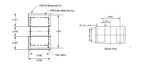ndequeiroz
Junior Member level 3

Hi,
I tried to create the layout of a component (Schottky diode on SOD882 package). For that i created a schematic to model the parameters, a symbol, and a layout to draw the pads, Solder mask, etc...


First of all for the layout of the component i used:
Cond layer to pads
Solder mask layer to solder mask
Leads layer to PCB pad metalization

Is it correct?
When i click to generate the layout of my board that thing happens:

What am i doing wrong?
Thanks
I tried to create the layout of a component (Schottky diode on SOD882 package). For that i created a schematic to model the parameters, a symbol, and a layout to draw the pads, Solder mask, etc...


First of all for the layout of the component i used:
Cond layer to pads
Solder mask layer to solder mask
Leads layer to PCB pad metalization

Is it correct?
When i click to generate the layout of my board that thing happens:

What am i doing wrong?
Thanks