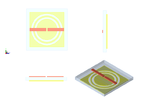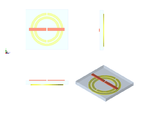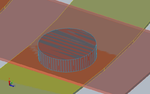laperla
Full Member level 4

- Joined
- Oct 17, 2009
- Messages
- 191
- Helped
- 2
- Reputation
- 4
- Reaction score
- 3
- Trophy points
- 1,298
- Activity points
- 2,364
Follow along with the video below to see how to install our site as a web app on your home screen.
Note: This feature may not be available in some browsers.



Use "Construction Lines" to draw such shapes.
Or draw in Autocad ( or any kind of CAD design tool ) and transfer it onto ADS as DXF format..

I draw circle in ADS and rectangular separately. Now, I want to attach 2shape together.


Are these objects, the circle and the rectangle, drawn on the same layer? Do you want to add or subtract the shapes?
If they are not then they will never be able to be 'joined' together.
If you are adding the shapes together and they are on the same layer then simply select both in the layout view and do Edit > Merge > Union. This will create a new polygon that is the result of both shapes being merged into a single shape.
If you are subtracting the circle from the rectangle and they are on the same layer then simply select both in the layout view and do Edit > Merge > Union Minus Intersection. Again this will create a new polygon that is the result of both shapes being merged into a single shape that included all that is included in the largest shape with any overlap removed.
It is not possible to group the two together without merging them.

thanks for replying
I think it's not merge. circle is added or joined to rectangular
I want to draw circle in backside view and rectangular in a top of view in the same substrate


]Hi laperla ,
To draw on different layer, just select the different layer and start drawing. Or select a shape and select a different layer for it. Of course, you need to set up your substrate with the correct layers before doing this.

]
Thanks for replying
I want to draw in the same layer. I want to draw circle in back side and rectangular in other side of substrate


I want to simulate this paper

The advice given in this thread should be all you need.
Good Luck