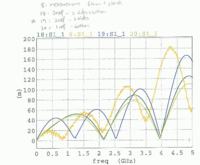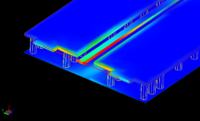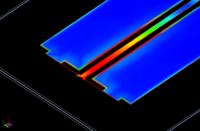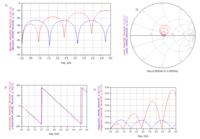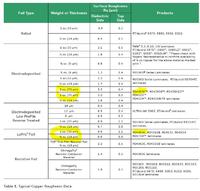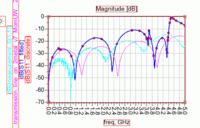sherry20
Junior Member level 3

I've been increasingly running into cases where if I set up ports in a simulation in a slightly different way, I get a different answer. Both in Momentum and HFSS/Designer. I know this makes sense because essentially I'm exciting the structure in a different way and there're also port parasitics, but it also make me worry a lot. I realize people with experience would know how to set it up correctly. I'm just wondering, is there any good way to learn these things, for example, through online tutorial, forum, books etc?
Thanks a lot for your comments!
Sherry
Thanks a lot for your comments!
Sherry