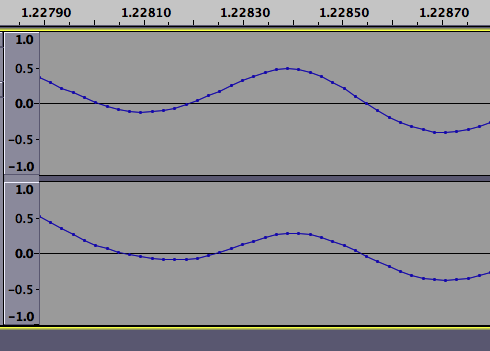internetuser2k12
Banned

Hello!
I want to build a pwm based wav file player. I have done the sd part of it. I am able to read the file (i.e., 512 bytes at a time). I want to know should I send convert each byte read to integer and set it as duty cycle of PWM? How do I know the duration each byte has to play?
I want to play 8bit 8KHz pcm wav file
Thanks
Jayanth D
I want to build a pwm based wav file player. I have done the sd part of it. I am able to read the file (i.e., 512 bytes at a time). I want to know should I send convert each byte read to integer and set it as duty cycle of PWM? How do I know the duration each byte has to play?
I want to play 8bit 8KHz pcm wav file
Thanks
Jayanth D