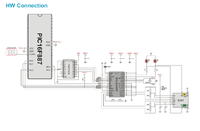maju319
Newbie level 3

- Joined
- Feb 23, 2012
- Messages
- 4
- Helped
- 0
- Reputation
- 0
- Reaction score
- 0
- Trophy points
- 1,281
- Activity points
- 1,305
kindly help me to interfacing with enc28j60 with pic18f4620... provide mikroc code and also protous simulation for that........