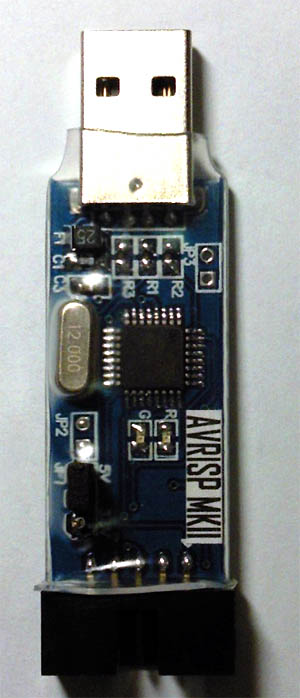bianchi77
Advanced Member level 4

- Joined
- Jun 11, 2009
- Messages
- 1,313
- Helped
- 21
- Reputation
- 44
- Reaction score
- 20
- Trophy points
- 1,318
- Location
- California
- Activity points
- 9,442
Guys,
How can I use MOSI and MISO at 89S52 ? can I use serial port from computer, directly connected to these pins ? Any example codes for this function ?
Thanks a bunch
How can I use MOSI and MISO at 89S52 ? can I use serial port from computer, directly connected to these pins ? Any example codes for this function ?
Thanks a bunch