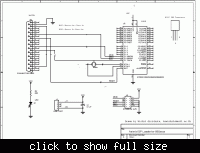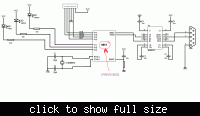romel_emperado
Advanced Member level 2

- Joined
- Jul 23, 2009
- Messages
- 606
- Helped
- 45
- Reputation
- 132
- Reaction score
- 65
- Trophy points
- 1,318
- Location
- philippines
- Activity points
- 6,061
just select the auto detect detect automatically your device
**broken link removed**
then based on your hardware connection you can edit this one
**broken link removed**
nothing special on the programme just select proper configuration based on your device
---------- Post added at 19:34 ---------- Previous post was at 19:31 ----------
some of the BIOS need to enable your LPT port or in device manager..
to test it's functionality.. you can try it using any parallel port checker software.. I forgot it's name. but there is a software for that..
**broken link removed**
then based on your hardware connection you can edit this one
**broken link removed**
nothing special on the programme just select proper configuration based on your device
---------- Post added at 19:34 ---------- Previous post was at 19:31 ----------
how to check that my parallel port is working or not ?
some of the BIOS need to enable your LPT port or in device manager..
to test it's functionality.. you can try it using any parallel port checker software.. I forgot it's name. but there is a software for that..