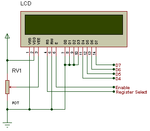macobt2011
Newbie level 5

- Joined
- May 5, 2011
- Messages
- 10
- Helped
- 0
- Reputation
- 0
- Reaction score
- 0
- Trophy points
- 1,281
- Activity points
- 1,356
I have 3 of this lcd 2 x 16 and all of them not working I dont know where is problem,I have built several circuits who are working with lcd 2x16 lcd and on all the circuits the display is blank,I try on 3 new display and same problem nothing is shown .below are atached the lcd displays.
.below are atached the lcd displays.