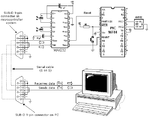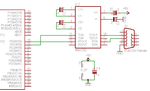NuwanR
Newbie level 4

Hi all ,
I have built a circuit(schematic on the link) using MAX232 to convert TTL to RS232. I found this on a site "http://sodoityourself.com/max232-serial-level-converter/". After building the circuit when I plug that nothing happens. In the device manager there is no new driver or COM port installed. What I want to know is that when using MAX232 do we need any drivers as there are drivers for some converter cables.
Please need some guide on this
Thanks
Nuwan
I have built a circuit(schematic on the link) using MAX232 to convert TTL to RS232. I found this on a site "http://sodoityourself.com/max232-serial-level-converter/". After building the circuit when I plug that nothing happens. In the device manager there is no new driver or COM port installed. What I want to know is that when using MAX232 do we need any drivers as there are drivers for some converter cables.
Please need some guide on this
Thanks
Nuwan