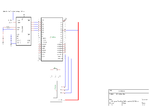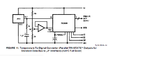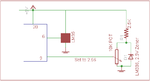papunblg
Advanced Member level 3

- Joined
- Oct 22, 2010
- Messages
- 716
- Helped
- 172
- Reputation
- 344
- Reaction score
- 165
- Trophy points
- 1,343
- Location
- Kolkata India
- Activity points
- 6,421
Hi All!
I am trying to make a 0-15 volt regulated power supply with LCD display. I am using AT89S52, ADC0804 and JHD162A LCD Display. I am using Assemby code to program the microcontroller. Every thing is working fine. The ADC is sending the digital data output in binary value which I am converting to Decimal and then to ASCII digits to display on the LCD(for example, 3.3V is showing 165) . The displayed value is almost accurate. But the Problem is, with assembly code I cann't display the actual volt(say, 3.3V).
Actually, how to convert the folowing calculation to assembly code:-
X = (Dicimal Value given by ADC * Step Size (say, 19.53mV))/1000
Now, To display value of X upto two palaces after decimal point.
Please Help!!!!!!!!!!!!
I am trying to make a 0-15 volt regulated power supply with LCD display. I am using AT89S52, ADC0804 and JHD162A LCD Display. I am using Assemby code to program the microcontroller. Every thing is working fine. The ADC is sending the digital data output in binary value which I am converting to Decimal and then to ASCII digits to display on the LCD(for example, 3.3V is showing 165) . The displayed value is almost accurate. But the Problem is, with assembly code I cann't display the actual volt(say, 3.3V).
Actually, how to convert the folowing calculation to assembly code:-
X = (Dicimal Value given by ADC * Step Size (say, 19.53mV))/1000
Now, To display value of X upto two palaces after decimal point.
Please Help!!!!!!!!!!!!