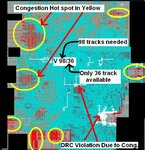chanducs24
Member level 2

hi,
is there any other solution rather than density screens to reduce congestion.
Thanks,
chandra.
is there any other solution rather than density screens to reduce congestion.
Thanks,
chandra.