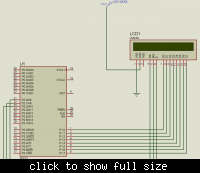Fantascy
Junior Member level 1

- Joined
- Nov 27, 2009
- Messages
- 19
- Helped
- 0
- Reputation
- 0
- Reaction score
- 0
- Trophy points
- 1,281
- Activity points
- 1,457
I am designing a digital clock using 89s52 and lcd. My simulation on proteus is working perfectly, now i try to implement it on breadboard but the lcd is not giving me any response, i have double checked my connection. This is my first implemention of a circuit using lcd, what am i not doing well?