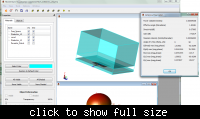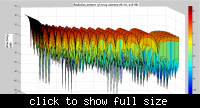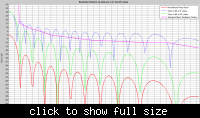kashan
Junior Member level 2

Hi,
I have to design stacked patch antenna on ADS momentum. I know how to define single patch definition of substrate but i am not sure about my stacked patch. Attachment is my design which i want to implement in ADS momentum. I need to know how to define substrate layers for my particular stacked patch design.
Free space
Layer 1 = Parasitic patch
Layer 2 = Dieletric layer1
Layer 3 = Feed patch
Layer 4 = Dieletric layer2
Layer 5 = Ground Plane
Thanks in advnace and i am waiting for the reply.
I have to design stacked patch antenna on ADS momentum. I know how to define single patch definition of substrate but i am not sure about my stacked patch. Attachment is my design which i want to implement in ADS momentum. I need to know how to define substrate layers for my particular stacked patch design.
Free space
Layer 1 = Parasitic patch
Layer 2 = Dieletric layer1
Layer 3 = Feed patch
Layer 4 = Dieletric layer2
Layer 5 = Ground Plane
Thanks in advnace and i am waiting for the reply.