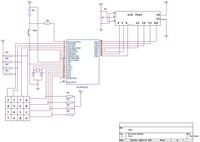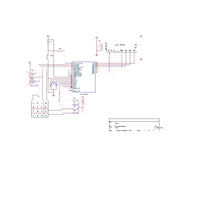nuarizzah
Junior Member level 1

1. i'm doing programming for keypad 4x4 with pic16f877 (PIC C compiler) but the problem is the character that i enter did'nt appear on the lcd. the lcd also got few problems...sometimes it's function well as programmed but few minutes after that strange characters appeared...does anyone know about this??...
2. then, i've chganged the programmed and used the one with header file for keypad(kbd.h). but i realized that this header file is for 4x3 keypad..but i'm not sure about this??.. does anyone have any idea??but still nothing happpened to the keypad.!!! help please!!!
thankz.....very much...
2. then, i've chganged the programmed and used the one with header file for keypad(kbd.h). but i realized that this header file is for 4x3 keypad..but i'm not sure about this??.. does anyone have any idea??but still nothing happpened to the keypad.!!! help please!!!
thankz.....very much...