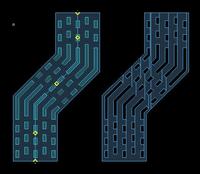gaom9
Full Member level 4

skillcad
Hi,
I know when the metal is too wide, the metal "slot" must be placed for releasing stress of wide metal line.
In Virtuoso Layout Editing, how can I make it and how to add the slot to the wide metal, please?
Thank you!
Best regards!
Hi,
I know when the metal is too wide, the metal "slot" must be placed for releasing stress of wide metal line.
In Virtuoso Layout Editing, how can I make it and how to add the slot to the wide metal, please?
Thank you!
Best regards!