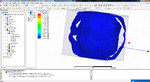Zottiri Kusuta
Member level 4

hfss exporting e field
Hi,
I will ask a question about extracting data from HFSS. My problem is as follows:
**broken link removed**
**broken link removed**
As you see, I can plot the magnitude of the Electric Field over the surface of the substrate. What I want is to extract the numerical E field data over this surface in such a form that I can import to Matlab. I want to plot these |E| data in any arbitrary direction I like in Matlab. e.g. I want to plot |E| in +z direction or +y direction. I also need these numerical data, because I will do some complex calculus operations on these data, like generalized pencil of function etc.
All suggestions are appreciated. Thanks in advance. :wink:
Hi,
I will ask a question about extracting data from HFSS. My problem is as follows:
**broken link removed**
**broken link removed**
As you see, I can plot the magnitude of the Electric Field over the surface of the substrate. What I want is to extract the numerical E field data over this surface in such a form that I can import to Matlab. I want to plot these |E| data in any arbitrary direction I like in Matlab. e.g. I want to plot |E| in +z direction or +y direction. I also need these numerical data, because I will do some complex calculus operations on these data, like generalized pencil of function etc.
All suggestions are appreciated. Thanks in advance. :wink: