eagle1109
Full Member level 6

- Joined
- Nov 20, 2014
- Messages
- 393
- Helped
- 4
- Reputation
- 10
- Reaction score
- 7
- Trophy points
- 1,298
- Location
- Saudi Arabia
- Activity points
- 5,956
Hi,
I started working on this Dell PSU after purchasing a new 220V/100W current limiter lamp.
My start inspection is that the PNY280pn has 385V on Drain pin but 0V on source side. Why it's not working ?
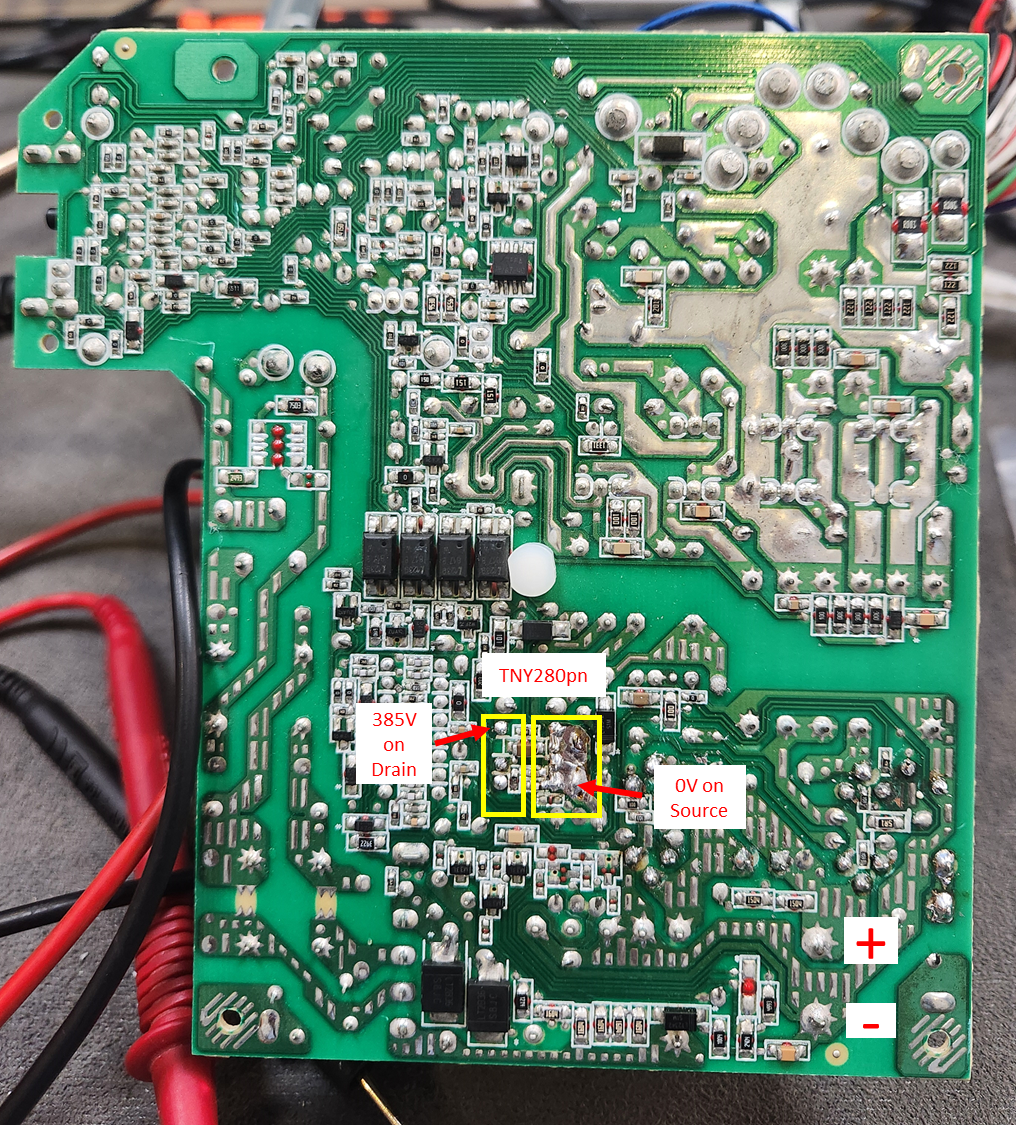
I started working on this Dell PSU after purchasing a new 220V/100W current limiter lamp.
My start inspection is that the PNY280pn has 385V on Drain pin but 0V on source side. Why it's not working ?

