mohamis288
Full Member level 3

Hello,
in cadence virtuoso, I can place pin as you can see in the navigator panel in the following image. but its name is invisible. what can I do to solve this problem?
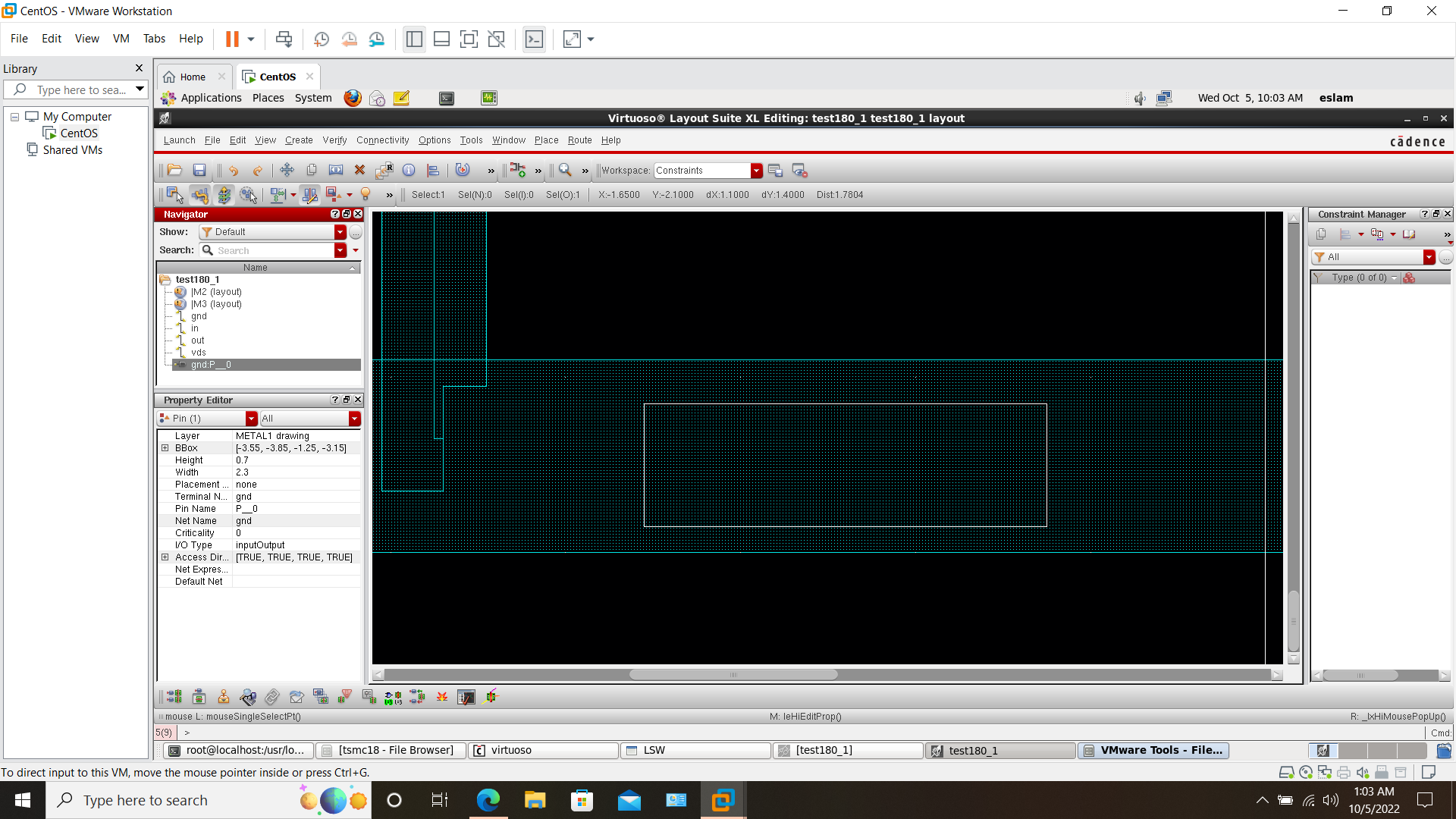
in cadence virtuoso, I can place pin as you can see in the navigator panel in the following image. but its name is invisible. what can I do to solve this problem?
