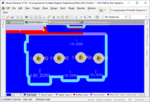shootme
Newbie level 3

I'm having an issue with connection errors and I can't figure out how to get rid of them, as they don't seem to be real.
screen:
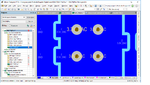
I have quite a few power pours that are running on internal layers. I'm using copper on the top to connect the net to caps, resistors, beads, etc, and dropping vias that connect that to the internal pour. Unfortunately, Altium is reporting un-routed nets anywhere that I'm using the copper as a means of connection.
"Un-Routed Net Constraint: Net 3.3V_DAC Between Pad C165-2(-3629mil,-2656.99mil) on Top Layer And Via (-3600mil,-2655mil) from Top Layer to Bottom Layer "
I've tried using solid regions and pours and both behaved the same.
The copper is associated with the proper net and I have "pour over same net objects" selected.
I looked into tweaking the un-routed net rules, but I didn't see a way to select multiple objects that wouldn't mask true errors.
I was just going to ignore these rules, but in the 230 reported, I've already found a few that are legitimate un-routed nets. My other obvious solution is to run traces within the copper between the components that are throwing the errors, but that will be rather tedious (and a bit of a waste of time).
Am I overlooking something? Is there something I can do in the design rules to ignore this while not masking real errors? I'm worried that I'm going to miss an actual unrouted net in this jumble.
thanks for the help
screen:
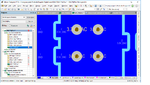
I have quite a few power pours that are running on internal layers. I'm using copper on the top to connect the net to caps, resistors, beads, etc, and dropping vias that connect that to the internal pour. Unfortunately, Altium is reporting un-routed nets anywhere that I'm using the copper as a means of connection.
"Un-Routed Net Constraint: Net 3.3V_DAC Between Pad C165-2(-3629mil,-2656.99mil) on Top Layer And Via (-3600mil,-2655mil) from Top Layer to Bottom Layer "
I've tried using solid regions and pours and both behaved the same.
The copper is associated with the proper net and I have "pour over same net objects" selected.
I looked into tweaking the un-routed net rules, but I didn't see a way to select multiple objects that wouldn't mask true errors.
I was just going to ignore these rules, but in the 230 reported, I've already found a few that are legitimate un-routed nets. My other obvious solution is to run traces within the copper between the components that are throwing the errors, but that will be rather tedious (and a bit of a waste of time).
Am I overlooking something? Is there something I can do in the design rules to ignore this while not masking real errors? I'm worried that I'm going to miss an actual unrouted net in this jumble.
thanks for the help