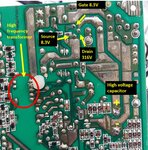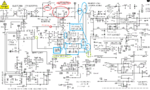eagle1109
Full Member level 6

- Joined
- Nov 20, 2014
- Messages
- 393
- Helped
- 4
- Reputation
- 10
- Reaction score
- 7
- Trophy points
- 1,298
- Location
- Saudi Arabia
- Activity points
- 5,956
Hello,
I'm trying to fix this Dell 255W PSU, I think the fuse was broken and I replaced it, then I tried to power up the unit but didn't work on output rails.
So, I measured the voltage on the high power side and I think the power MOSFET isn't working, the drain receives 316V from the high voltage capacitor, the gate is 8.3V from the switcher IC and on the source I found 8.3V, so I thought the MOSFET is broken.
Is my guess right?
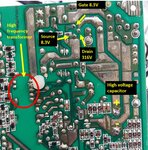
I'm trying to fix this Dell 255W PSU, I think the fuse was broken and I replaced it, then I tried to power up the unit but didn't work on output rails.
So, I measured the voltage on the high power side and I think the power MOSFET isn't working, the drain receives 316V from the high voltage capacitor, the gate is 8.3V from the switcher IC and on the source I found 8.3V, so I thought the MOSFET is broken.
Is my guess right?