msdarvishi
Full Member level 4

Dear all,
I am using Vivado 2015.4 and trying to create antenna effect (parasitic line added to the main path) after full placement&routing. On each large switch box, once we do click on any PIP (circles associated with each switch box) it shows all the PIPs and possible wires connected to that PIP. I am sure that once we do click on each PIP, Vivado will execute a command in Tcl console that provides us the full list of PIPs and wires connected to that PIP. But this command is hidden from user and it is not accessible !!! Does anyone know is it possible to obtain that command or even is it possible to have a Tcl script that navigates through a path and automatically determines the list of possible wires connected to a PIP?
I think something that is missing here is ONLY that command that Vivado executes to provide the PIPs list.
Kind replies and helps are cordially appreciated.
Regards,
- - - Updated - - -
Please have a look to a snapshop from Vivado where doing a click on each PIP provides the list of all PIPs and wires connected to it. I am looking for that command in Tcl that provides this list !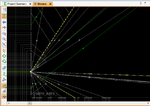
- - - Updated - - -
At least if we can a Tcl script somehow to extract the PIPs and wires associated with ONLY the PIP that I have clicked, it worth too much.
- - - Updated - - -
REMARK : I see the list is provided in PIP Junctions Tab when we do click on whole Switch box (see attached photo). But how to perform a command in Tcl in order to extract the PIP junctions ??

I am using Vivado 2015.4 and trying to create antenna effect (parasitic line added to the main path) after full placement&routing. On each large switch box, once we do click on any PIP (circles associated with each switch box) it shows all the PIPs and possible wires connected to that PIP. I am sure that once we do click on each PIP, Vivado will execute a command in Tcl console that provides us the full list of PIPs and wires connected to that PIP. But this command is hidden from user and it is not accessible !!! Does anyone know is it possible to obtain that command or even is it possible to have a Tcl script that navigates through a path and automatically determines the list of possible wires connected to a PIP?
I think something that is missing here is ONLY that command that Vivado executes to provide the PIPs list.
Kind replies and helps are cordially appreciated.
Regards,
- - - Updated - - -
Please have a look to a snapshop from Vivado where doing a click on each PIP provides the list of all PIPs and wires connected to it. I am looking for that command in Tcl that provides this list !
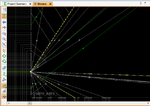
- - - Updated - - -
At least if we can a Tcl script somehow to extract the PIPs and wires associated with ONLY the PIP that I have clicked, it worth too much.
- - - Updated - - -
REMARK : I see the list is provided in PIP Junctions Tab when we do click on whole Switch box (see attached photo). But how to perform a command in Tcl in order to extract the PIP junctions ??

