alpha91
Full Member level 3

Hi all, i just started to learn Eagle CAD to design PCB.
May I ask is it the trace overlap with via means they are connected when the board is fabricated?
i ask this because i am design without schematic.
For example like picture below:
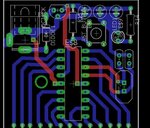
and i realize when i connect the trace to my parts, it pop out something like this (connect signal)

May i know what does it means?
May I ask is it the trace overlap with via means they are connected when the board is fabricated?
i ask this because i am design without schematic.
For example like picture below:
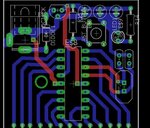
and i realize when i connect the trace to my parts, it pop out something like this (connect signal)

May i know what does it means?




