chanidu
Newbie level 4

- Joined
- Mar 21, 2016
- Messages
- 7
- Helped
- 0
- Reputation
- 0
- Reaction score
- 0
- Trophy points
- 1
- Activity points
- 75
I'm new to micro c . Need to turn Timer1 on pic16F877A after pressed a switch 1 and then turn it off when pressed switch 2, then displaying the period of the time on LCD. Plz help me someone...it is urgent...
I attached proteus simulation picture as well as micro c code that i tried... but i don't no whether it is correct...
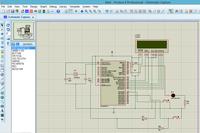
I attached proteus simulation picture as well as micro c code that i tried... but i don't no whether it is correct...
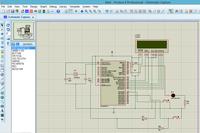
Code C - [expand]
Last edited by a moderator:



