shivaamordad
Newbie level 4

hi
it seems that this topic was mentioned before, but there is no answer,
i just want to change my x-axis from vgs to vgs-vth,
1- i sweep vgs
2-plot vgs-vth
3-click on x axis to change variable (change to vgs-vth)
to test that the axis is changed, plot vgs vs the new variable (vgs-vth)
it show something like y=x
which is wrong when we change the x axis variable
it means that the axis variable dose not change



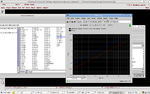
thanks
it seems that this topic was mentioned before, but there is no answer,
i just want to change my x-axis from vgs to vgs-vth,
1- i sweep vgs
2-plot vgs-vth
3-click on x axis to change variable (change to vgs-vth)
to test that the axis is changed, plot vgs vs the new variable (vgs-vth)
it show something like y=x
which is wrong when we change the x axis variable
it means that the axis variable dose not change



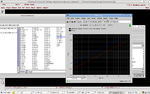
thanks
