SvenB
Junior Member level 1

- Joined
- Nov 28, 2014
- Messages
- 15
- Helped
- 4
- Reputation
- 8
- Reaction score
- 3
- Trophy points
- 3
- Location
- Delft, The Netherlands
- Activity points
- 137
Hi guys,
I made a MATLAB tool which can be used for characterizing printed transmission lines at microwave frequencies. The input of the tool looks as follows:
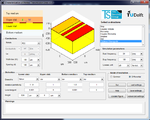
And it will give an output like this:
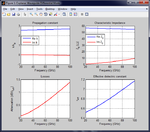
It will give you the complex wavenumber, the characteristic impedance, effective dielectric constant and total losses. The total losses is a sum of ohmic losses, dielectric losses and radiation losses. This tool is quite powerful as there are no analytical tools or formulas available to calculate radiation losses, while these losses become really important when going to higher frequencies.
The available structures to analyze are:
1. Strip
2. Coupled Stripes
3. Microstrip
4. Coupled Microstrip
5. Stripline
6. Slotline
7. Coplanar Waveguide (CPW)
It also supports superconductive materials!
This is the stand-alone program directly from our group's website:
http://terahertz.tudelft.nl/Research/project.php?id=74&ti=27
Please give it a try and tell me if you find any bugs or missing any features!
Sven van Berkel
I made a MATLAB tool which can be used for characterizing printed transmission lines at microwave frequencies. The input of the tool looks as follows:
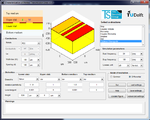
And it will give an output like this:
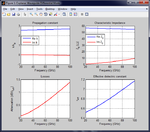
It will give you the complex wavenumber, the characteristic impedance, effective dielectric constant and total losses. The total losses is a sum of ohmic losses, dielectric losses and radiation losses. This tool is quite powerful as there are no analytical tools or formulas available to calculate radiation losses, while these losses become really important when going to higher frequencies.
The available structures to analyze are:
1. Strip
2. Coupled Stripes
3. Microstrip
4. Coupled Microstrip
5. Stripline
6. Slotline
7. Coplanar Waveguide (CPW)
It also supports superconductive materials!
This is the stand-alone program directly from our group's website:
http://terahertz.tudelft.nl/Research/project.php?id=74&ti=27
Please give it a try and tell me if you find any bugs or missing any features!
Sven van Berkel
Last edited by a moderator:


