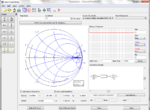pusparaga
Full Member level 4

Re: Help need for drawing Smith Chart in Agilent ADS.
jeeudr Sir,
Thanks for your rigorous help. Now, I am able find the value of 0.872 (MAG) and 123(ANGLE) in the smith chart of ADS. Sir I am beginner for this ADS2009, now how I have to find the series line length and open stub length using this Gamma_S. I tried to find out, couldn't get it. I am not able to move the cursor at the outermost circle, cursor will be there in the inside the circle. How I have to find admittance point to the opposite to the Gamma_S. Finally I need to obtain the 0.206 lambda as open circuited length and series length of the line as 0.120 lambda in the smith chart.How to move the cursor and obtain these values.
I am coming nearer to the answer, please help me to resolve this difficulty.
jeeudr Sir,
Thanks for your rigorous help. Now, I am able find the value of 0.872 (MAG) and 123(ANGLE) in the smith chart of ADS. Sir I am beginner for this ADS2009, now how I have to find the series line length and open stub length using this Gamma_S. I tried to find out, couldn't get it. I am not able to move the cursor at the outermost circle, cursor will be there in the inside the circle. How I have to find admittance point to the opposite to the Gamma_S. Finally I need to obtain the 0.206 lambda as open circuited length and series length of the line as 0.120 lambda in the smith chart.How to move the cursor and obtain these values.
I am coming nearer to the answer, please help me to resolve this difficulty.
Attachments
Last edited: